Your XML files are a special format of your website designed to make it easy for search engines to locate and index your content and pages.
Your site is equipped to produce these files through the Yoast SEO plugin, as well as for your IDX product via the Yoast IDXpress plugin we offer.
Your Site's Primary XML File:
You may follow the instructions below OR watch the video series to have clarity on this topic:
Getting Started:
Login to your AgentFire website. Once you have logged in, look for the Yoast SEO admin menu and click on General Content.
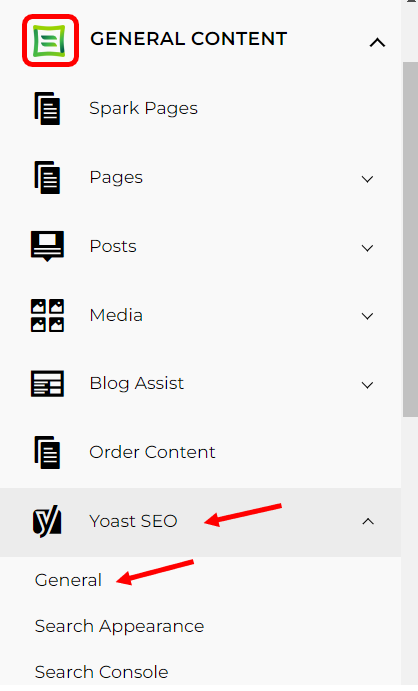
Navigate to Features and click on question mark at XML maps option.
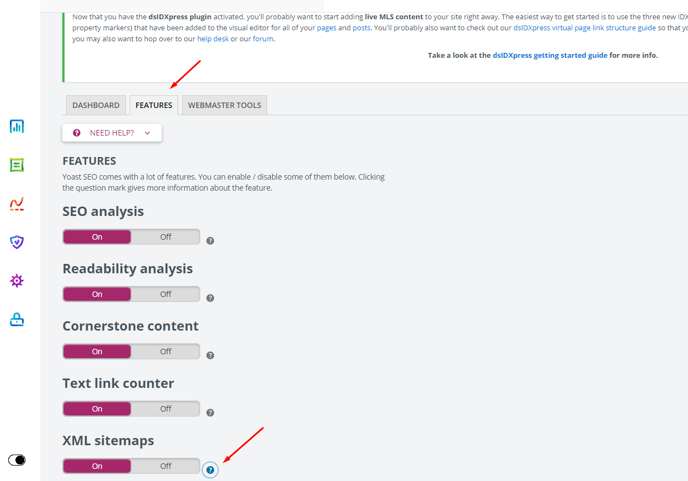
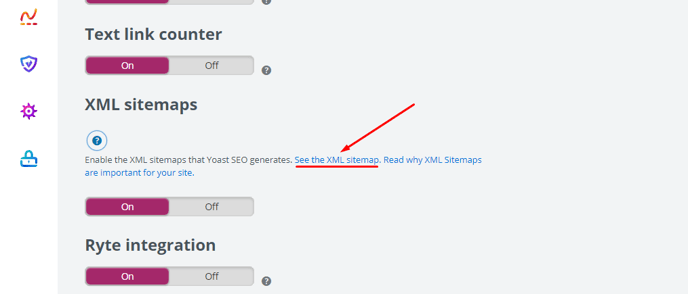
Your Diverse Solutions XML files:
Your various preferred cities, neighborhoods, tracts, and communities can optionally be included in your XML sitemap. Look for the Yoast IDXpress menu in your wordpress admin. If you do not see this menu item, inquire with [email protected] to request enabling it.
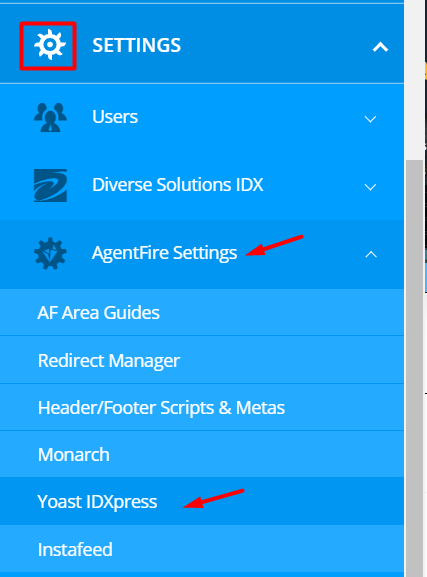
Note: If you do not see this menu item, inquire with support@agentfire.com to request enabling it.
Read On with "Customizing Your Diverse XML inclusions"
If you are utilizing a sitemap for indexable listing result pages or filters you will benefit from controlling which ones are included in the sitemap. Removing unneeded filters from your XML sitemap can ensure you are prioritizing first to search engines the most important results for your specific business needs.
