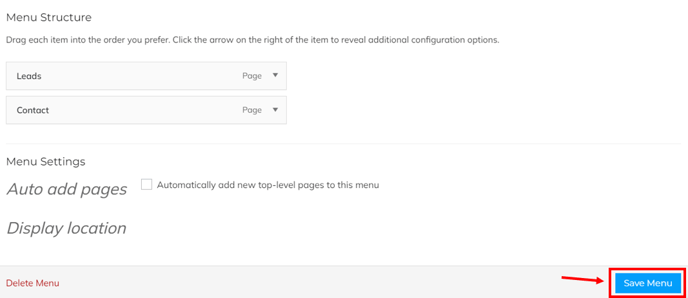How do I add new Pages to my Menu?
Step 1
First, navigate to Headers & Footers> Menu Links from your websites sidebar
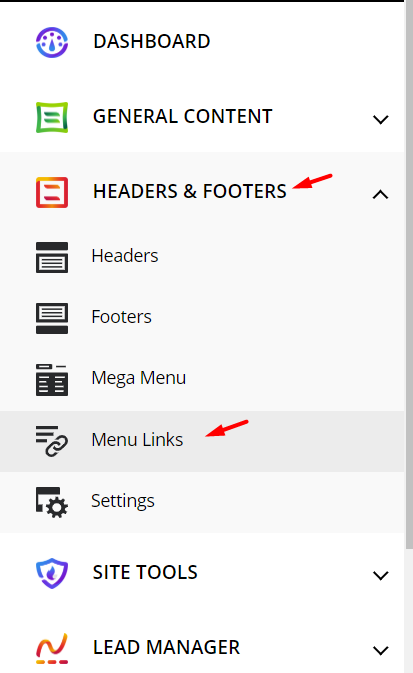
Step 2

Make sure that the menu you want to edit is selected. The vast majority of our users will only have one menu 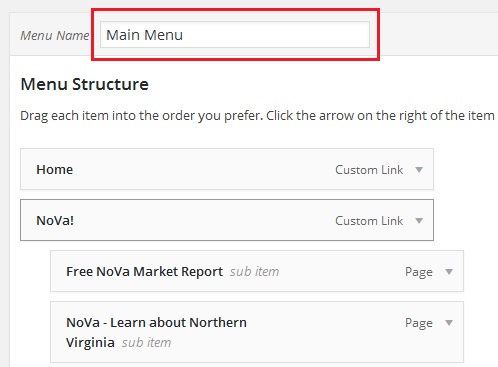
Step 3

In the first column on this page, you should find a Pages module. From here simply select the pages you want to add to your menu and click Add to Menu. You can also use this method to add Posts, City Pages, Neighborhood Pages, Custom Links etc to your menu.
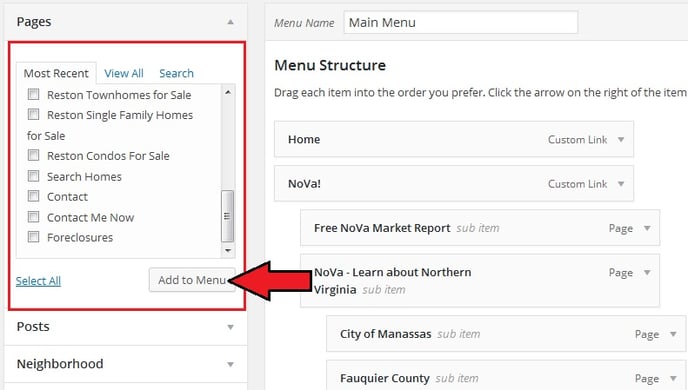
You can rearrange your menu simply by dragging and dropping. Make sure to save your menu after making changes!