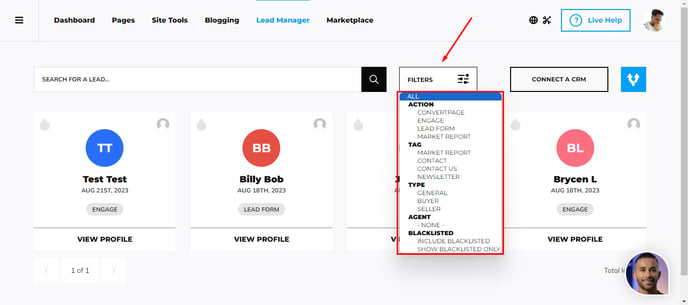- AgentFire Help Center
- Site Tools
- Lead Manager
Lead Manager: Viewing Your Leads in Lead Manager
View Lead Sources from Lead Forms, Gravity Forms, Home Valuations and more!
Your new lead manager combines views from your Gravity Forms, Lead Forms, and Home Valuation lead sources into a single, easy-to-manage dashboard where you can keep track, make notes, and even route leads!
To view your leads:
Head to the left menu panel, and look for:
AF Lead Manager > View All Leads
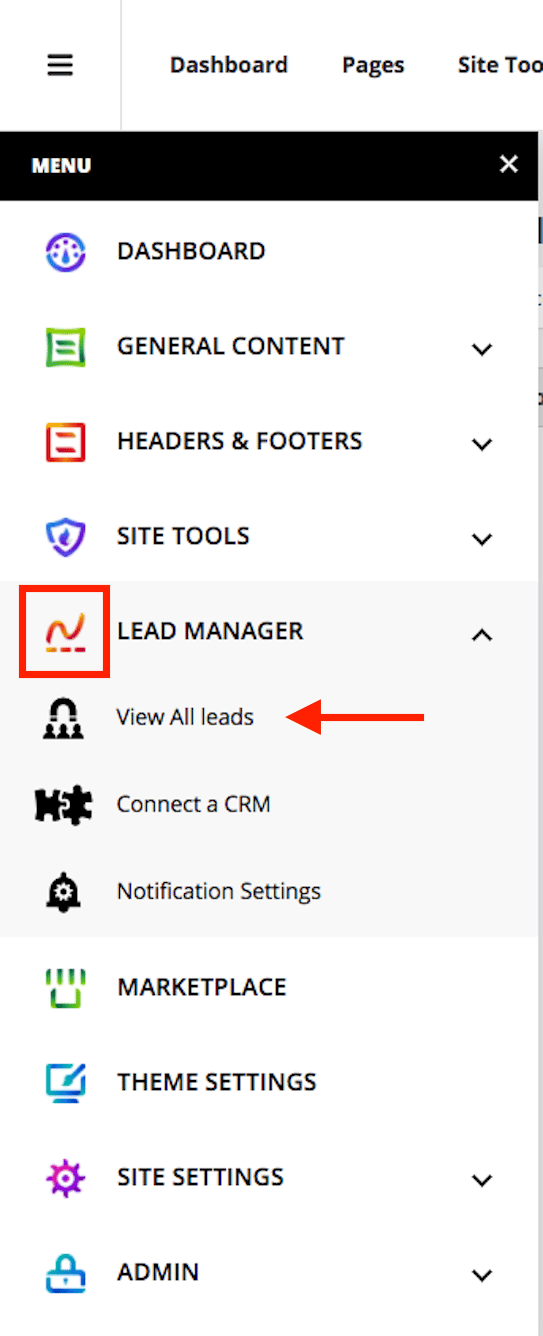
View your lead totals
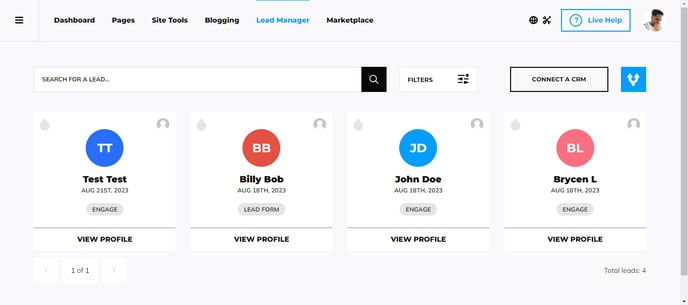
Lead Profiles
Each lead is clearly marked with its source, along with lead content and any tags that have been created. There are also buttons to store notes, as well as reminders for phone calls, emails, and events.
The Activity tab can be used to track your leads and to compare your analytics or marketing efforts.
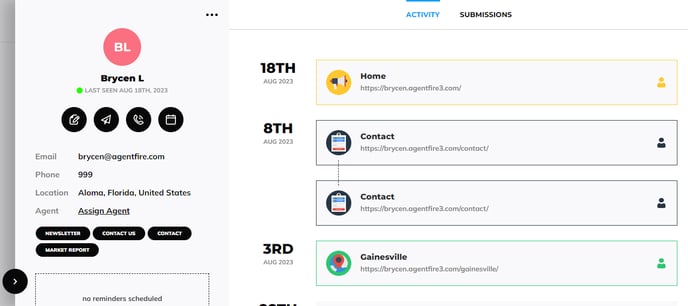
The Submission tab can be used to view where your leads have opt-in on your site.
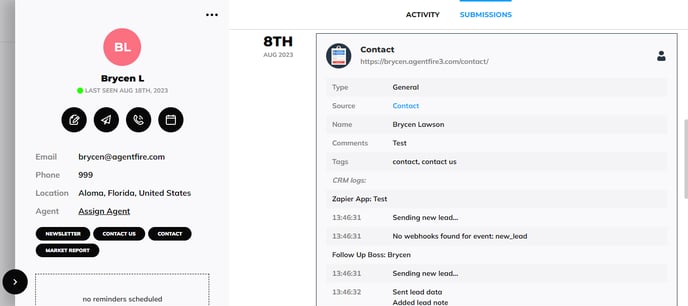
Filtering Lead Views:
Use the Filters button to sort by action, tag, type, and agent. You can also include your blacklist in these filters as well.