A complete tutorial how to route leads from Diverse Solution to LionDesk
Step 1. Get Your Unique LionDesk Email Address
Each LionDesk user has their own unique LionDesk email address.
When a lead notification is sent to this address from one of our support providers the lead will automatically be entered into LionDesk.
Note: this email address is for real estate lead notifications only, not for regular emails.
To get your unique LionDesk email address:
1. Go to the "Settings" screen.
2. In the "Settings" page click on the "Lead Distribution and Team Settings" tab
3. On the top of the page you will find your Unique LionDesk email.
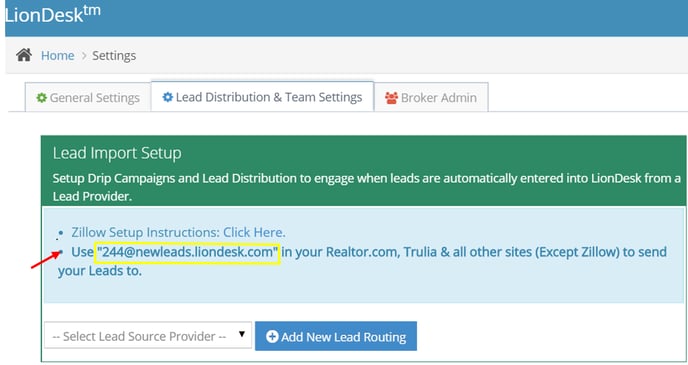
Step 2. Login to your Diverse Solution Control Panel (http://controlpanel.diversesolutions.com/) and switch to Envoy Dashboard (https://envoy.diversesolutions.com)
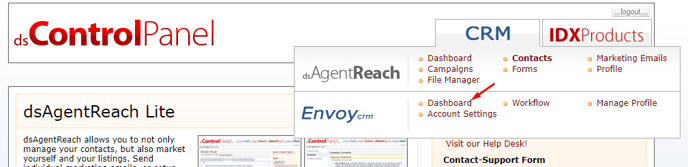
Step 3. Change or Add your Unique LionDesk Email address to your Notification Emails
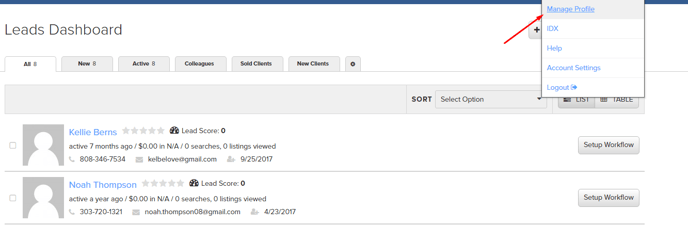
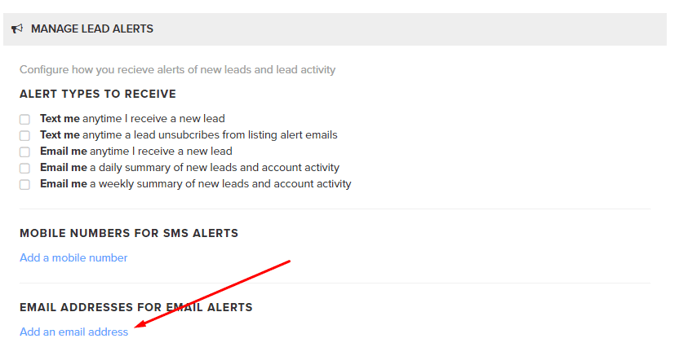
Step 4. Login into LionDesk
Step 5. Go to your "Settings" Section
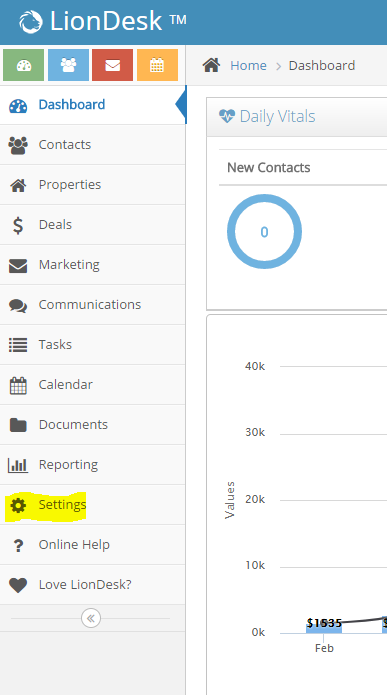
Step 6. Within "Settings" click on “Lead Distributions and Team Settings” tab
.png?width=688&height=146&name=mceclip1%20(1).png)
-
Select the Lead Source Provider ( Step1)
-
Click on “Add New Lead Routing” (Step2)
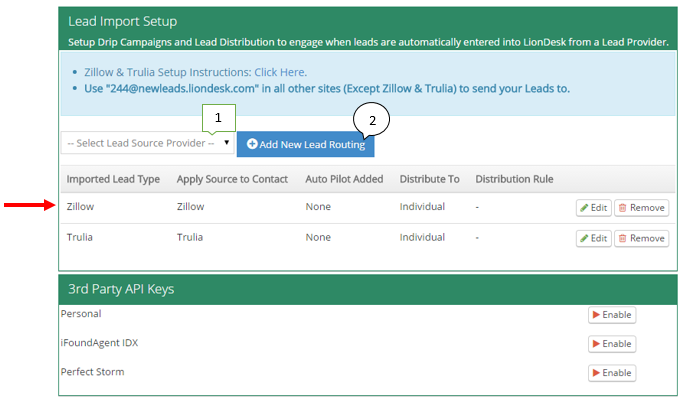
-
Fill out the information in the required
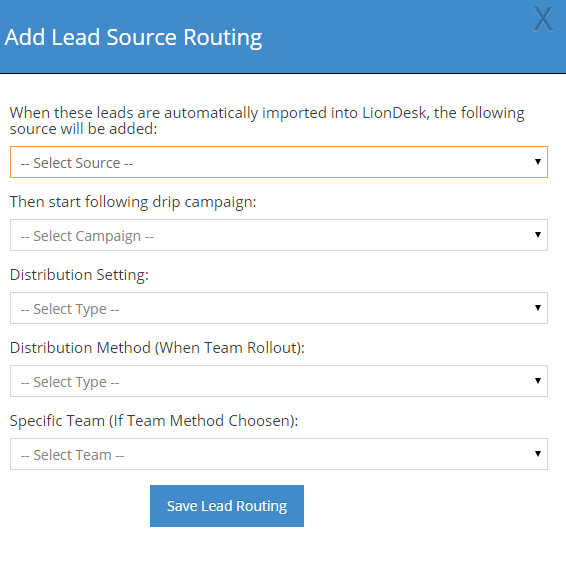
-
Source : You are going to select the same "Lead Provider Source" you selected in Step 1
-
Campaign: The Selection of a campaign is optional. Select from the Drop Down an Auto-Responder that will automatically go out to the leads as soon as they come in LionDesk.
-
Distribution Setting:
- Individual: Choose that option if you are a solo agent and then stop here and hit "Save Lead Routing"
- Team Rollout : Choose that option if you are a team of agents and would like the leads distributed among team members. Then Select Which "Distribution Method" and Which "Team" Once Done hit "Save Lead Routing"
Test it out
Once you have changed over your Diverse Solution IDX email address you can test it out by going to your website and submitting an inquiry. You should receive an email notification from LionDesk and see the lead in the system under "Contacts"
