Adjust your default search page for kvCORE IDX.
Before we start breaking down the details for this article, it is highly recommended to read this article to get familiar with the adjustments possibilities for the search page.
So let's get into the procedure. In order to adjust your default search page, in your admin dashboard, head over to General Content > Spark Pages.
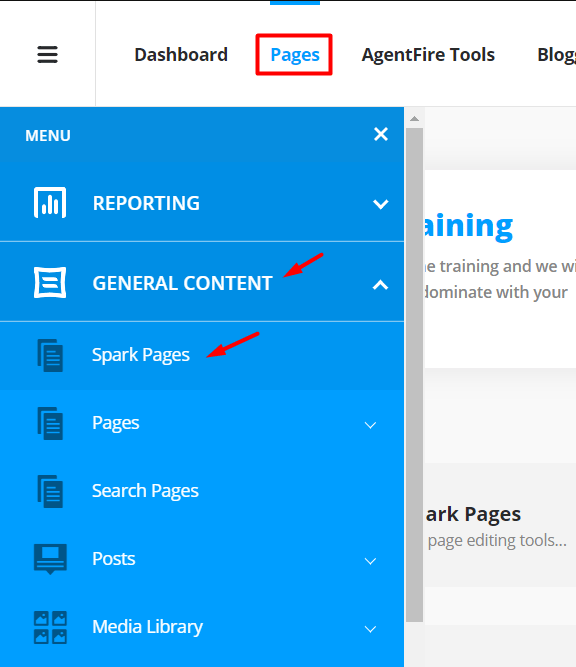
Then, you will need to find the default search page between your Spark Pages, and press the EDIT button. (Usually it's named "Properties/Property-Search")

Moving on, as you are in the Editor, you will need to find the content block, where your search shortcode will usually be.
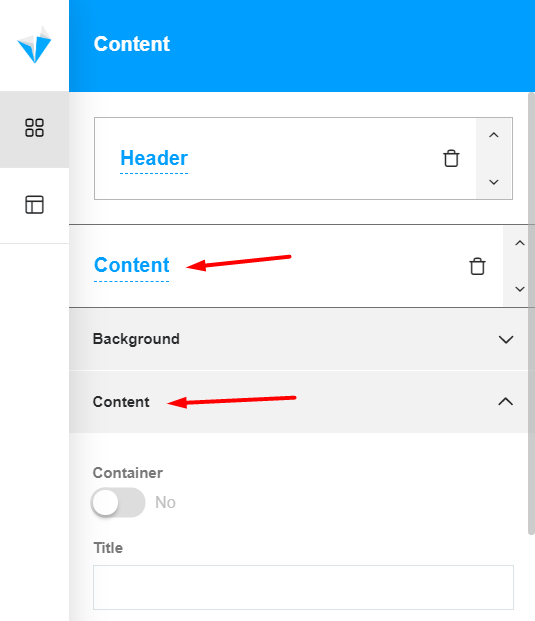
If there were no previous adjustments to it, it will always look like this:
[kvcoreidx_search]
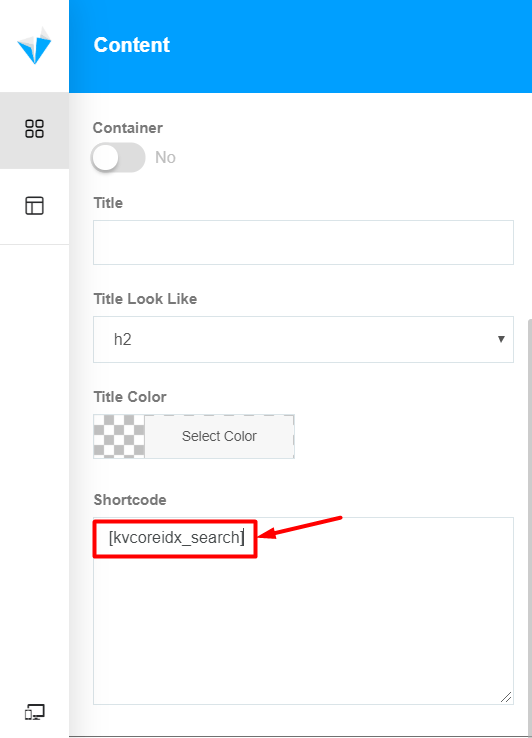
Now, in order to adjust anything here, you will need to add parameters. Let's have an example:
-
You want to display properties with a minimum price of $100,000
-
You want to display these properties in ascending order (from lowest price to highest)
You want to display properties with a minimum price of $100,000
You want to display these properties in ascending order (from lowest price to highest)
To achieve that, you will need to add two parameters, one to determine the minimum price, and one for the display order.
A reminder to read this article to understand the customization possibilities.
Now to continue with our example, to ensure the listings will display like described above, you will need to add the following to the shortcode:
[kvcoreidx_listings order="price|asc" priceMin="100000"]
And the final shortcode will need to look like this:
[kvcoreidx_search][kvcoreidx_listings order="price|asc" priceMin="100000"]
The first part of the shortcode ensures there is a search function on the page, and the second part is controlling the display of the listings default search results.
There are a lot of options to customize your default search page. Therefore, it is highly recommended to read through all the Shortcodes & Parameters, and as well some general rules how to use and customize them, since one bad character (letter) can break it's functionality.
