With this Integration, you will be able to sync leads with your AF Lead Manager.
Creating an API Token in Contactually

First thing you will want to do is to head over to your Contactually CRM Dashboard, and on the top right corner, collapse the menu, and select Settings.
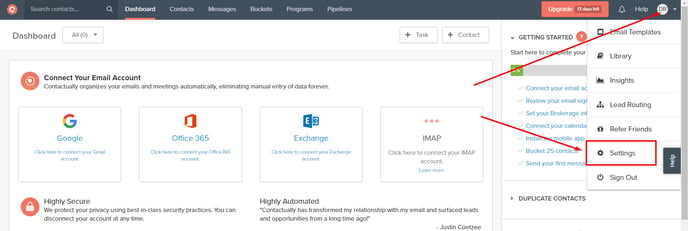
Once you are inside the Settings page, click on the label "API" on the left side of the dashboard.
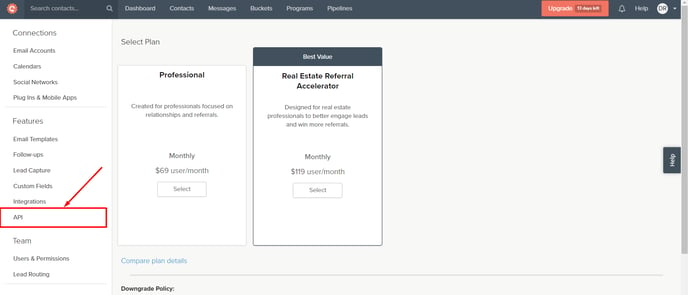
From there, you will notice a button on the right side under the name " Add OAuth Token". Click on the button to proceed.
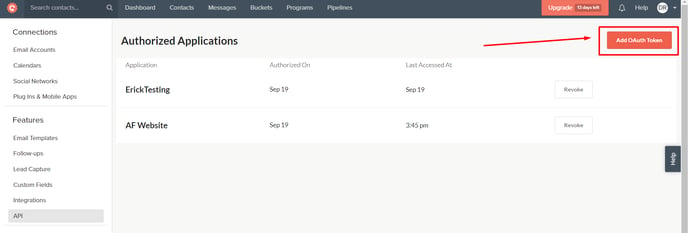
After you clicked on the button, you will see a window where you will need to name the Token, and determine the scopes.
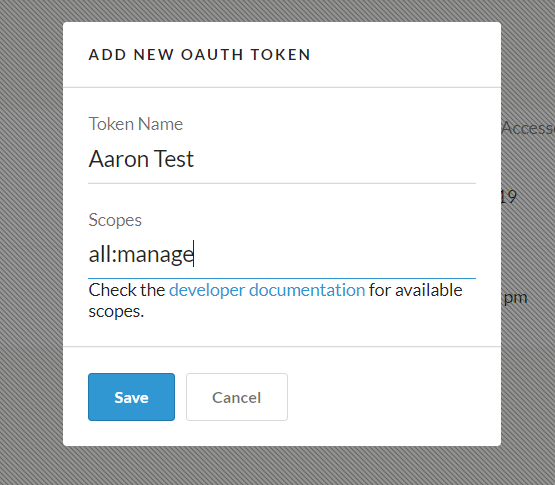
The name is totally up to your choice, as for the Scopes field copy the following expression bellow:
all:manage
Once you added the scope, feel free to hit the Save button.
As you save, you will notice a long code which you will need to copy to your clipboard:
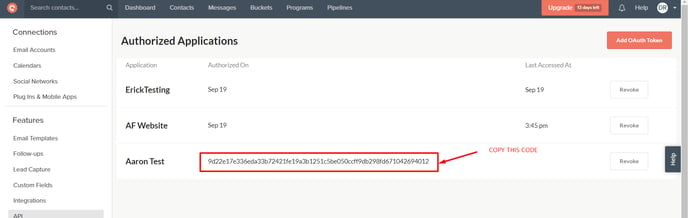
NOTE: DO NOT copy the code from the screenshot above, copy YOUR code.
Connecting to your Lead Manager

Once you grabbed the code, head over to the Lead Manager on your AgentFire Website, and click on the label "Connect a CRM".
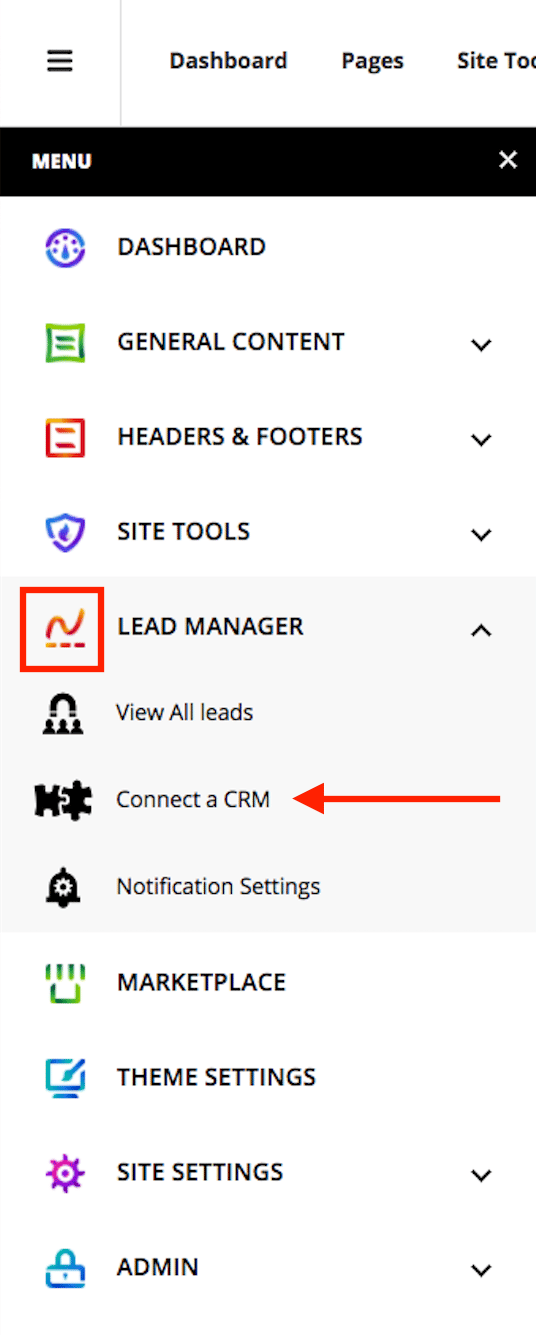
Once you are on the "Connect a CRM" page, click on the "Add" button, and select Contactually.
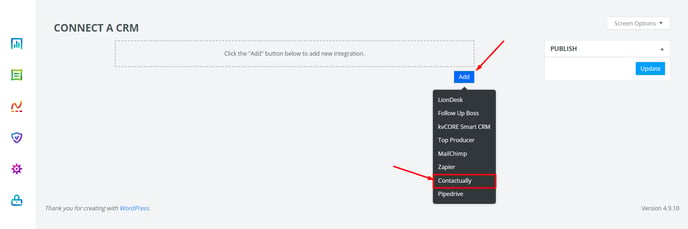
Paste the code in the "API Key" field, and hit the Update button.
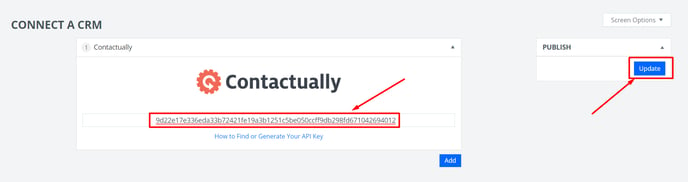
Test the Integration

Assuming you followed the instructions, the integration should work, but it is always good to test it out.
Head over to any form (let's take a simple Contact Form) on your site and fill out the form.
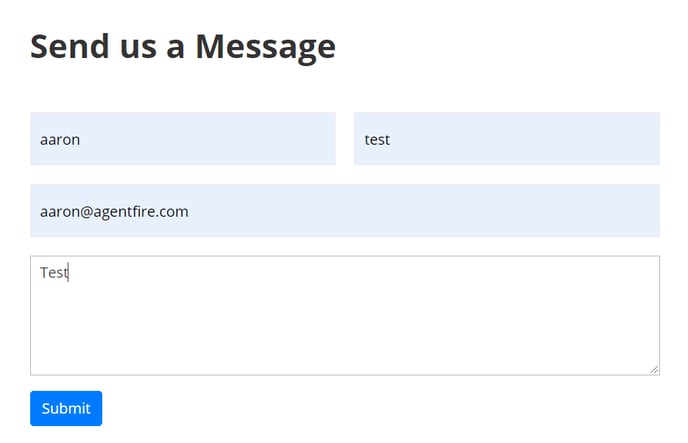
After you filled out the form, head back to Contactually CRM, and check your Contacts tab.
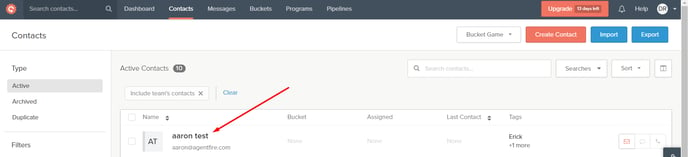
If you see the test you filled out a few seconds ago, that means you are all set.
