This article will guide you on how to adjust the frequency of new listing alerts that you and/or your lead receive from saved searches.
To modify how often listing alerts are sent to a client, go to your Lead Manager and select the client you want to adjust their listing alerts for. Remember you find it under Burger Menu - Lead Manager - View all leads: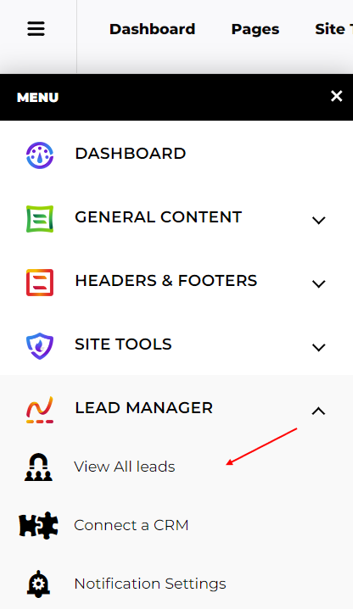
Click on the client and go to the Properties tab, over there click on the bell icon of the Saved Search: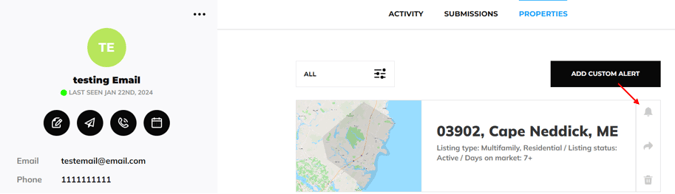
Over there you can edit the alert frequency as well as rename the search.
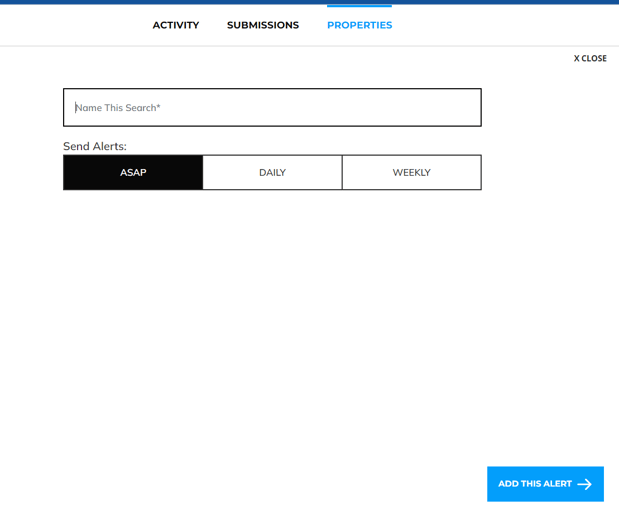
You can click on the X CLOSE button if you don't want to make any changes and don't forget to click on Add This Alert to save the changes.
Clients can also do this by logging into their profiles and heading over their Dashboard: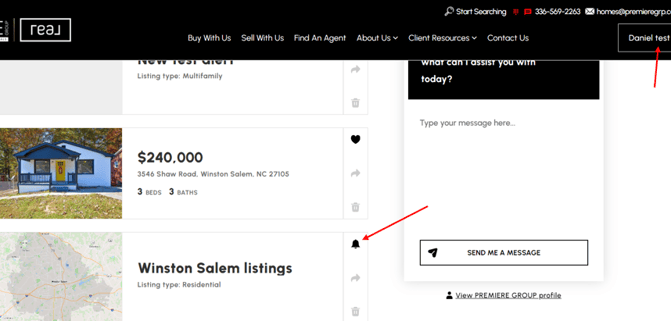
A window will pop up that says UPDATE THIS SEARCH: 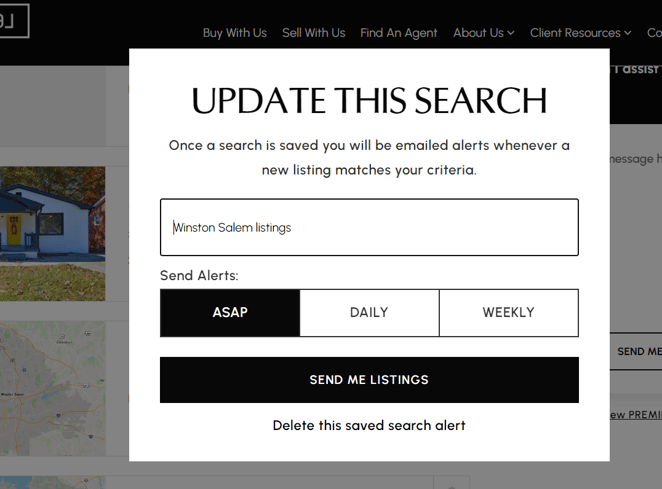
Over here leads can update the Saved Search name, update the alert frequency and even delete the alert.
If you require any further assistance on this, on this you're welcome to reach out to our support staff support@agentfire.com .
