Area Guides: How to Change the Listings Order
Learn how to customize the order of listings in your Area Guide pages to highlight specific properties first. Follow these steps to sort listings by highest to lowest price or by newest additions.
First, log into the backend of your site, then head over Site Tools - Area Guides:

Then head over the Area Guides settings:

Over here, head over to the 'Area Pages' tab:
Scroll down to the “Default Listings Order” dropdown and select your preferred sorting option:
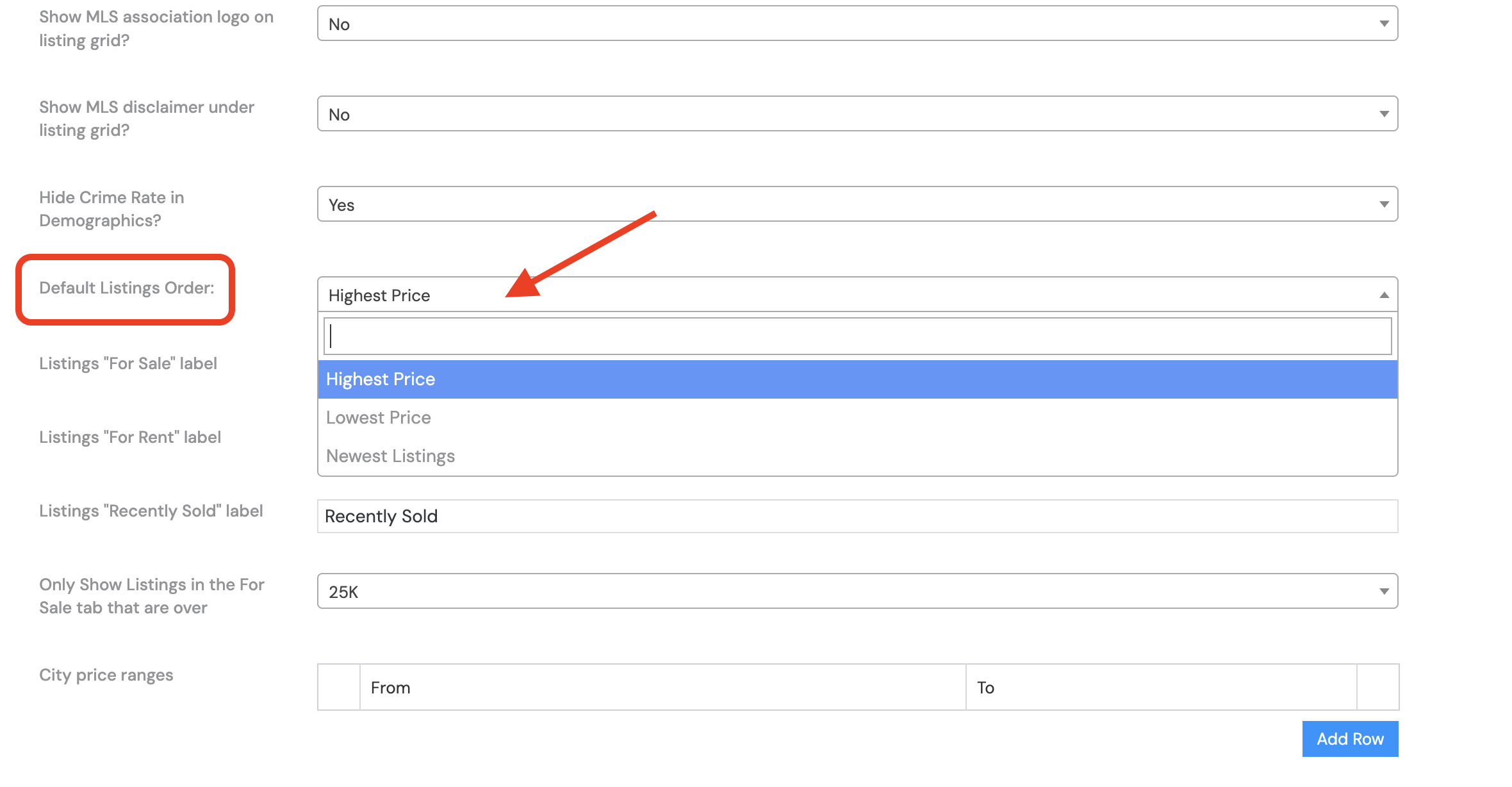
You can choose from among the options “Highest Price,” “Lowest Price,” or “Newest Listings,” as shown above.
Once you've selected your preferred sorting option, scroll back up and click the “Update” button to save your changes.
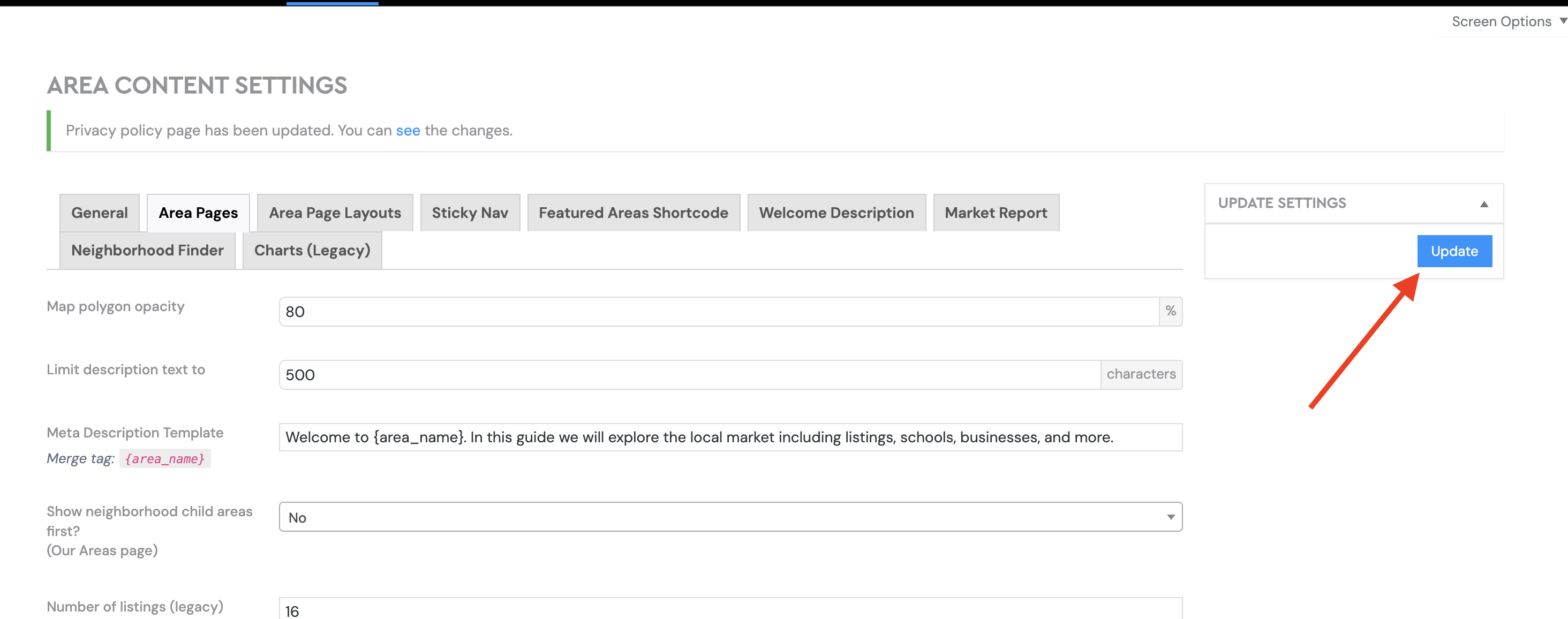
The new sorting order will take effect immediately. If the changes don’t appear right away, try reloading the Area Guide page or clearing your browser’s cookies and cache.
For additional help, feel free to reach out to our support team at support@agentfire.com.
