How To Add AgentFire as a Facebook Administrator for Auto-Posting Setup
Add us as an Administrator on your Facebook page!
(NOTE: We recently updated the process for setting up Facebook Auto-posting, so we no longer need administrative access to your Facebook Business Page. To get started with Facebook Auto-posting setup, please follow the instructions below.)

Create a free Zapier account for Facebook Auto-Posting!
Step 1: Create a free Zapier account. Zapier is a third party connection that allows one application to talk to another without much development work. You can choose to connect to an app, set up a trigger to an action, and that's it. The data is sent to that destination. You just need to set up the free version of the application.
Here is the link to signup: https://zapier.com/sign-up.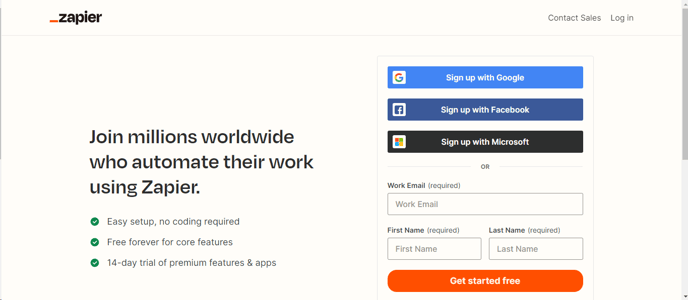
There are also paid options for more advanced usage. Please let us know if you need help setting up the account.
Step 2: After your Zapier account has been created, please provide a temporary password for us to access the account and set up the blog post "scanning" and Facebook Auto-posting.
Please send an email to support@agentfire.com with your temporary login credentials to your Zapier account.
Step 3: Once we have access, we will set up the auto-posting event and you will be sent a link to authenticate your Facebook Business page within Zapier, so please be on the lookout for an email for further instruction after this step.
