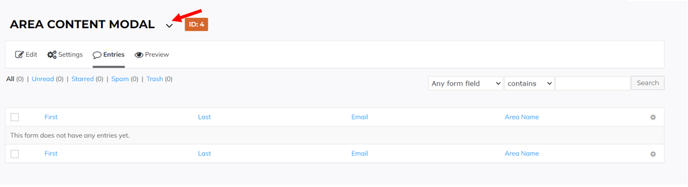- AgentFire Help Center
- FAQs
- Gravity Forms
How to See Gravity Forms' Entries
Wondering where you can see the information that the leads have left in your website? (Contact forms, requesting guides, scheduling calls, etc) - Follow these easy steps to see the forms' entries.
Go to the General Content > Gravity Forms > All Entries in your admin panel.
-2.png?width=426&height=829&name=Screenshot_7%20(1)-2.png)
This will take you to a new window where you will be able to see all your entries for each form.
You can select specific forms to check on the top left of your screen where the form's name will be displayed.