- AgentFire Help Center
- FAQs
- Gravity Forms
How to Edit Gravity Form Fields
Your AgentFire site is powered with Gravity Forms, a time tested and flexible drag & drop form builder. This powerful plugin allows you to create, edit, and place forms on any page or post with no coding knowledge necessary!
Locating your Forms

Your forms will have their own dedicated area for management and access to form settings, notifications and more. Look for the Forms menu in your admin dashboard.
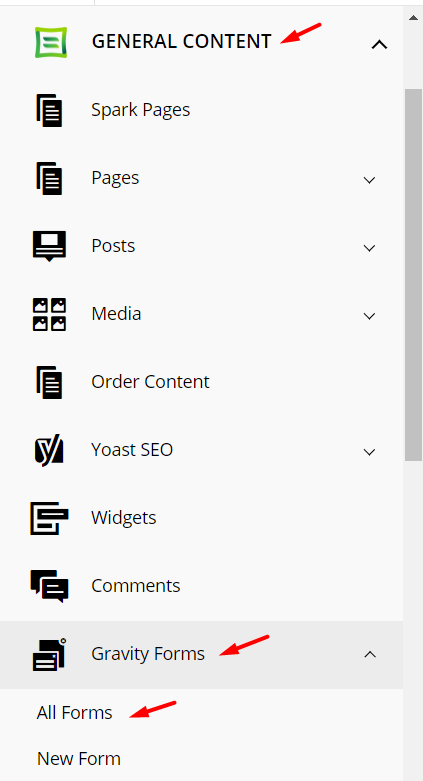
Creating A New Form & Reviewing The Guide

New forms with no entry fields will contain a complete set of instructions for the drag & drop field editor. Be sure to familiarize yourself with the basic interface prior to making significant changes to an existing form.
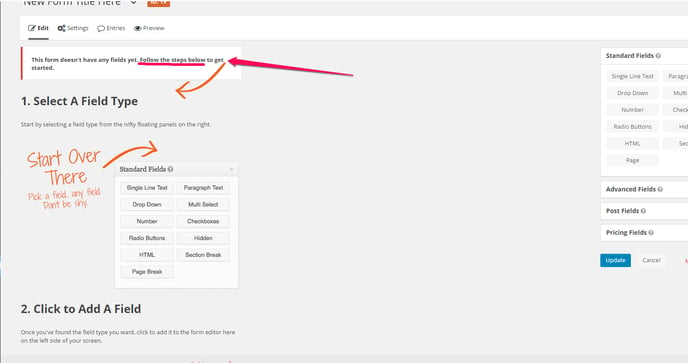
Editing an Existing Form

Your existing form fields can be edited easily, and existing fields can be edited, or new fields added to any form.
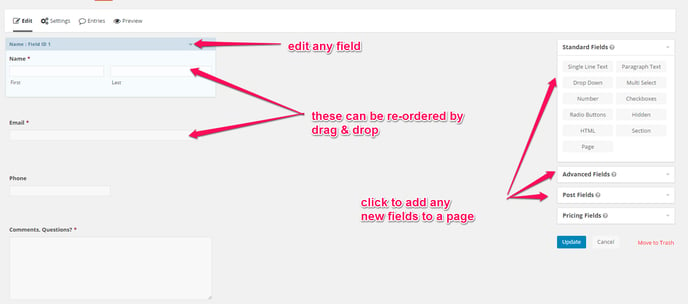
Further Reading
