Engage: Newsletter Modal
Highlight your available newsletter in a full page modal with optional social login / sign up options
Recommended article before setting up: Engage: Page Targeting
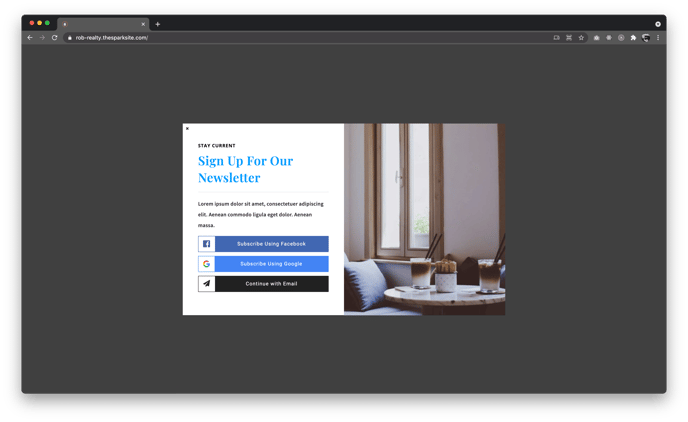
The Newsletter modal is a polished and convincing way to make your users aware of your available newsletter, with easy ways for them to subscribe using their email address or social media logins. To use this CTA, select the Newsletter Modal option.
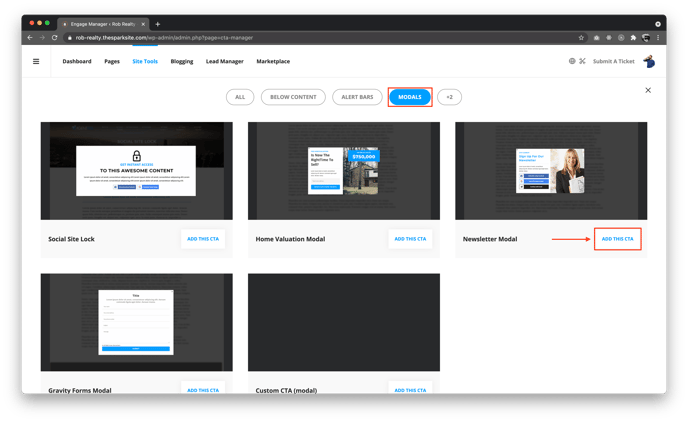
To use this call to action:
-
Set the appropriate text, font size, and colors
-
Choose an appearance, condition and position (see: Editing Your CTAs)
-
Choose a Lead Form (see: Understanding your Lead Forms )
