Home Values: Customizing the emailed home valuation report
The reports you deliver to clients are an opportunity to begin building a relationship. Include a message that converts!
With every client who completes a request for an automatic home valuation, they will be provided with a copy via email.
This gives you an excellent opportunity to tailor a message above the report that includes your own message and calls to action.
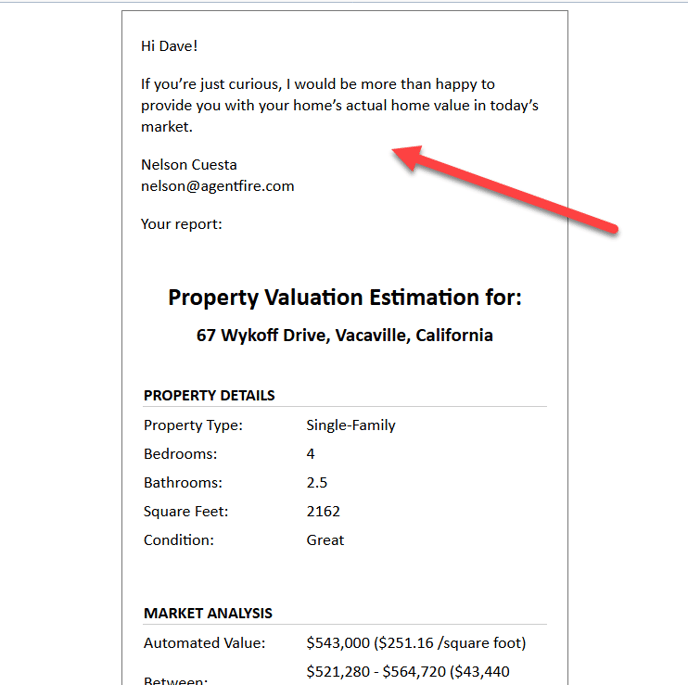

Head to the settings for the Home Valuation plugin, by opening your left menu and navigating to:
Site Tools > Home Values > Customize & Settings

Head over to the Settings module

Click to the Auto-Responder Tab.

The auto responder is optional, and you may elect to not include anything above the report.
Optionally disable any personalized message

Control the sender information including the From Name and the Email Address for reply to.
The email template supports html, and any standard Wordpress Visual editor content, with the exception of shortcodes.
Edit your email response template as desired.

Note: You my find that using the available merge tag variables allows you to give your custom message a more personalized feel. Supported merge tag variables include:
- full_name
- phone
- agent_contact_information
Of these, the Agent Contact Information is also known as the Header Text area of your Home Valuation Templates tab.

Be sure to save your changes when you are done!

