Google Webmaster Tools - Managing users, owners, and permissions
Adding additional users to your Google Webmaster Tools
The first thing you need to do is to log in to your webmaster tools account (https://www.google.com/webmasters/tools/).
To add a user >
-
Choose a property in Search Console.

-
Select 'Settings', then select 'Users & Permissions'

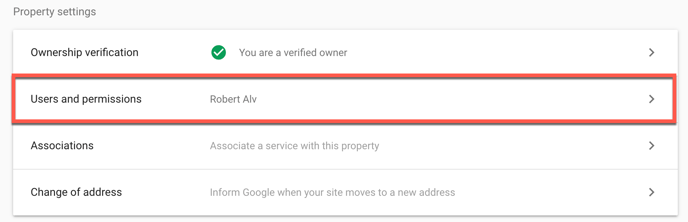
-
On the top right, select 'Add User'
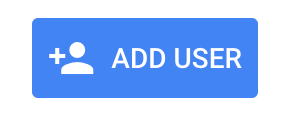
-
Type the email address of the user you want to add and select the type of user. Set permissions to full. Select Add.
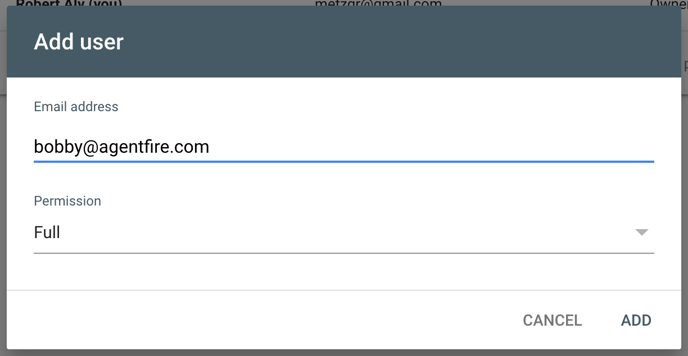
The property will be added to the new user's Search Console account automatically.
