- AgentFire Help Center
- Site Tools
- Lead Manager
Lead Manager: Pipedrive CRM Integration
Learn how to integrate Pipedrive CRM to your Lead Manager
Acquiring the API Token from Pipedrive CRM

First you will need to login to your Pipedrive CRM, and head over to the Settings on the right side of your account dashboard.
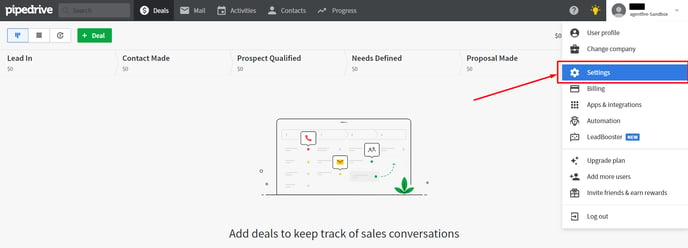
From there, you will want to click on the API label at the bottom of your screen.
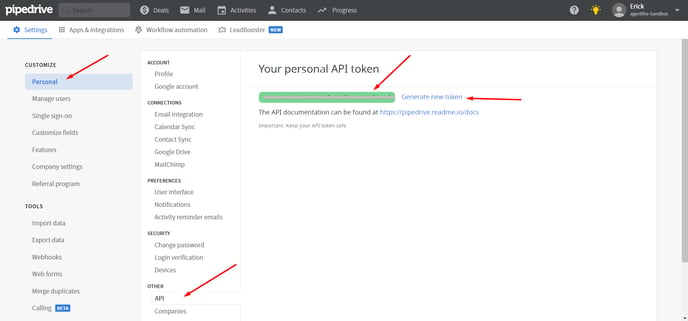
As you click on the API option, your personal API token will appear in a small green field, which you can copy, or you can generate a new token right next to it.
Connecting Pipedrive to Lead Manager

Head over to your AgentFire website, login to your admin dashboard, and navigate to Lead Manager > Connect a CRM
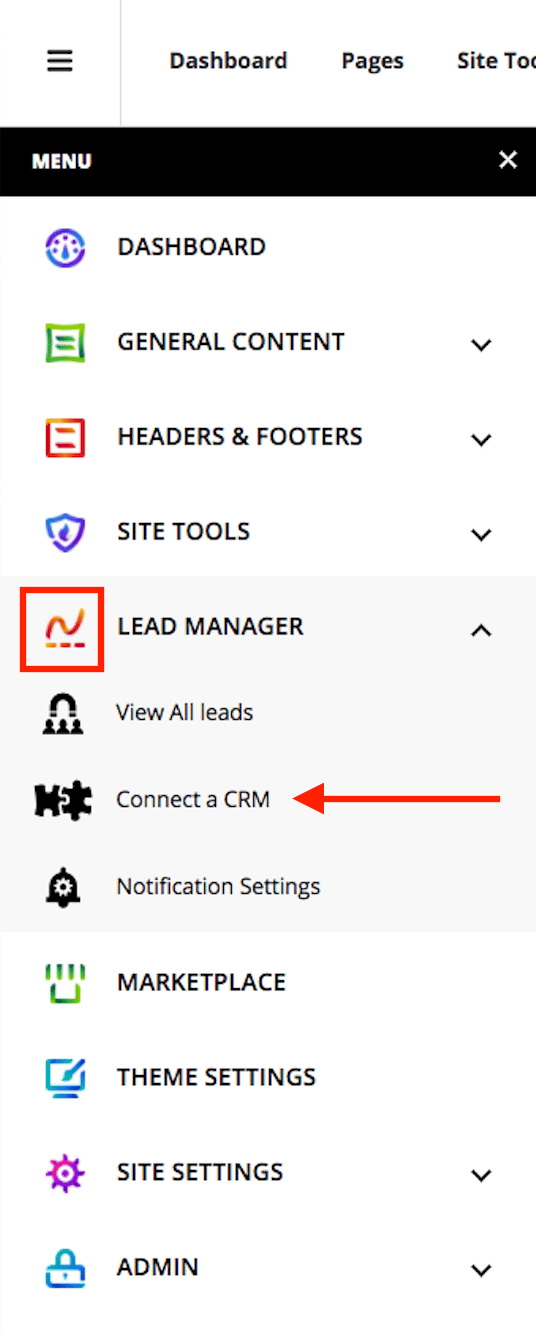
Click on the "Add" button, which will collapse all the available CRM integrations. Select Pipedrive.
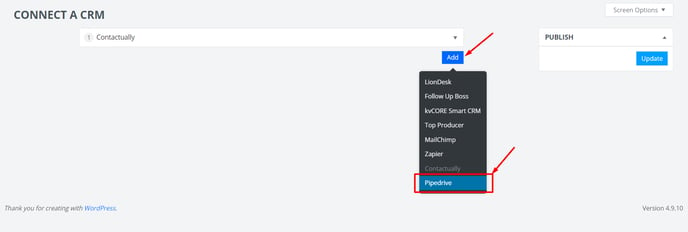
Once you select Pipedrive, paste the API Token you acquired from the CRM, and hit the Update button.
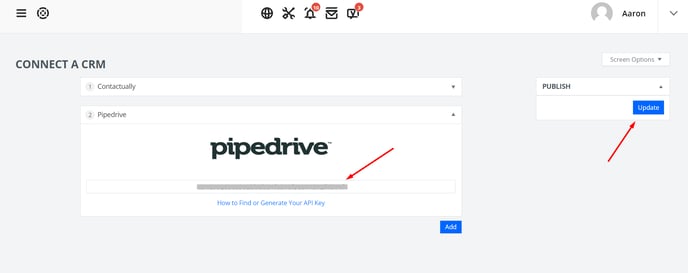
Once the page refreshes, and your changes are saved, you are all set.
