- AgentFire Help Center
- Site Tools
- Lead Manager
Lead Manager: Wise Agent CRM Integration
Integrate your Wise Agent CRM to the Lead Manager in just a few steps.
Getting the API Key in Wise Agent CRM

In order to do this integration, you will have to do it with an API Key. To get the token, head over to the Settings (the small gear icon on the right side of the dashboard), and go to Integrations Menu.
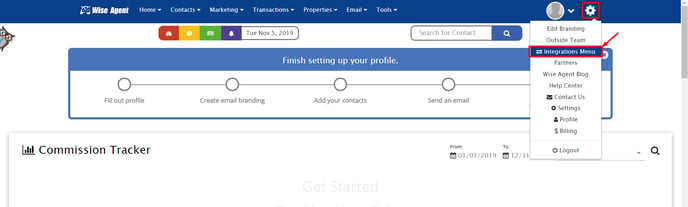
From there, you will want to collapse the first tab under the name Wise Agent Integrations, and copy the API Key to your clipboard. In case you need a new one, you can always add another API Key right below the existing one.
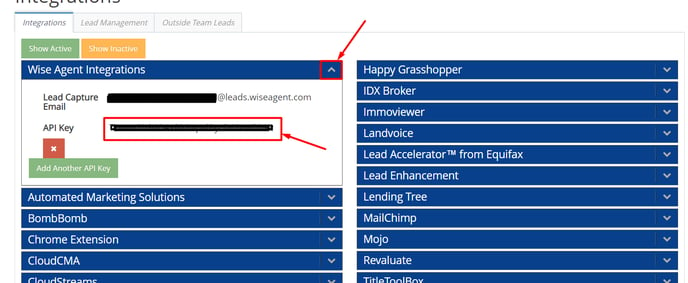
Integrating Wise Agent CRM to your Lead Manager

Head over to your AgentFire website, and in the dashboard navigate to Lead Manager > Connect a CRM
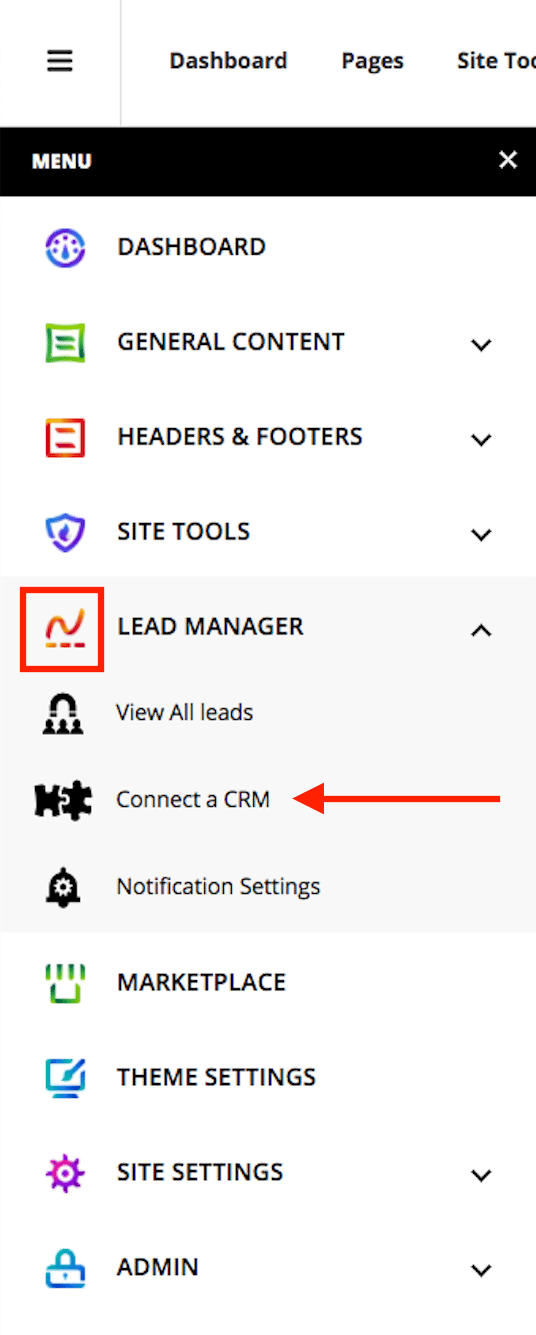
Click on the Add button, and select WiseAgent.
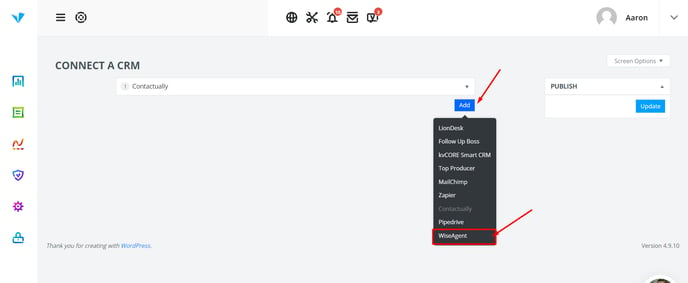
Paste the API Key you acquired from the Wise Agent CRM, and hit the Update button.
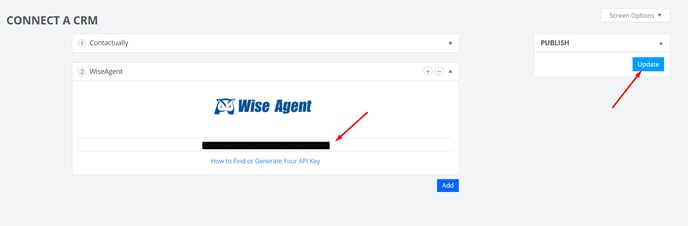
You are all set!
