Easier than ever to use, offering faster setups and beautiful, modern layouts for your manually entered listings.
The My Listings plugin uses our beautiful and easy to manage Spark editor.
In this new version, creating new listings is faster and has more features than ever. Showcase your listings with beautiful listing galleries, chat instantly on the page with visitors, and even arrange open houses and showing dates directly on the page!
To get started:
Navigate to Site Tools > My Listings.
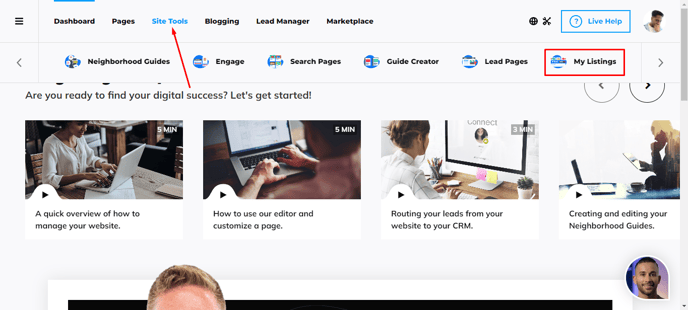
On this page, you'll see any existing listing entries, as well as the ability to create a new entry using the large "Add Listing" button at the top.
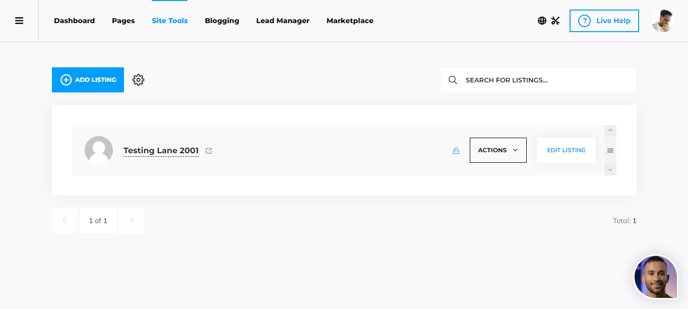
Click the Add Listing button to start a new listing entry.
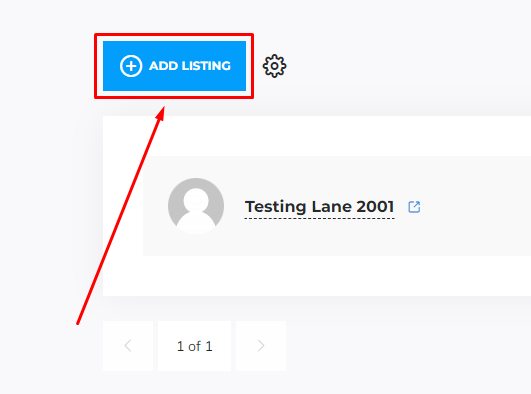
Give your listing entry a page title.
Our listing plugin will automatically create for you a permalink to use with the title you give your listing. You may use the listings' address, or any catchy phrase you want.
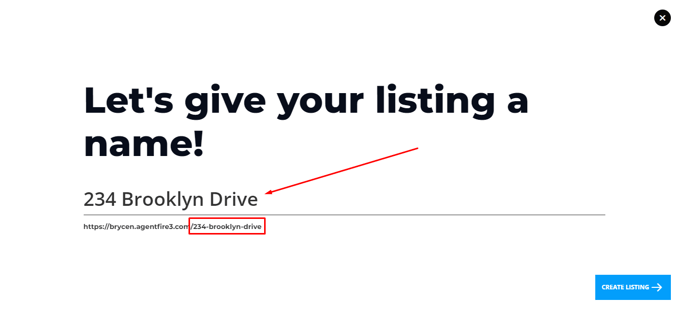
Once you have established a new entry, you may at any time click on the view in new tab button to see the results of your changes.
Press the open in new tab button to test out this feature.
You will make use of this button and link later on once you want to see the completed page, or share it with others.
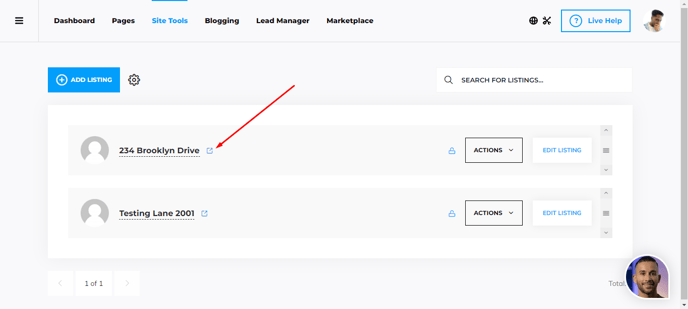
Also note that you may adjust the title of your listing at anytime by clicking on the title directly.
If you want to rename the listing entry click on the title, and enter the new name.
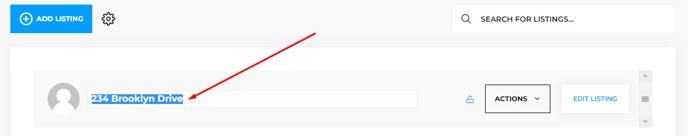
With your listing title completed, it's time to take an initial look at the actions button. In particular you will want to note that the listing settings are where items like Team Member assignment, SEO optimization, etc.
Click on the gear symbol to open up the listing settings.
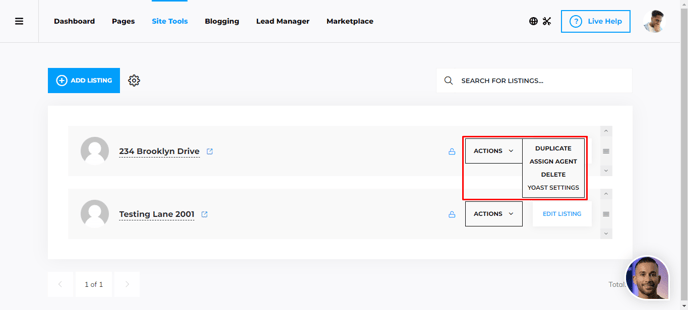
If you have team members already entered and established, you can attach an agent to the listing to automatically display their contact information, and assign leads to that agent that are processed through the lead manager.
Click on Assign New to attach a team member profile.
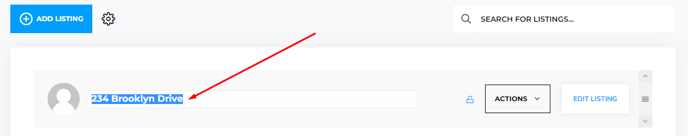
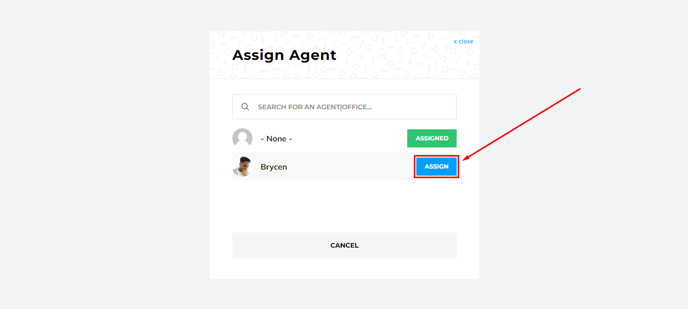
You may also pre-enter some of the listing characteristics in this panel. Select or enter property types, listing status's and locations along with a featured image.
In additional articles, you can learn about various features and items to consider in your settings area.
Duplicate your Listings
You can duplicate your listings with a single click. It will make the exact copy, meaning ALL the settings that have been configured for the one that is being duplicated.
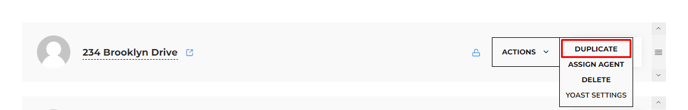
Click on the Edit Listing button to begin editing your listing.
This will open the listing in the AF Editor, and you may begin adding your listing content. Be sure to check out our introduction to the Spark editor as well as our Building A Listing Entry overview in our additional articles.
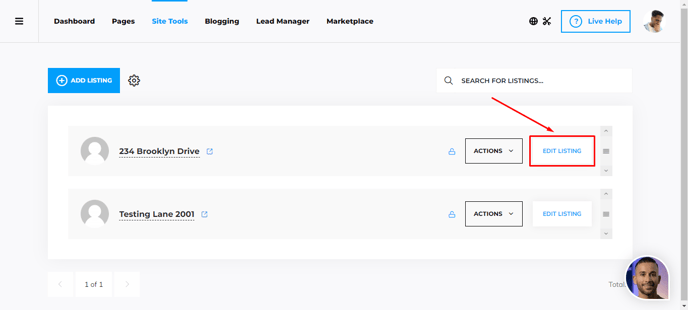
Sorting Listings
You can sort the listings with the arrows on the right side of each listing entry.
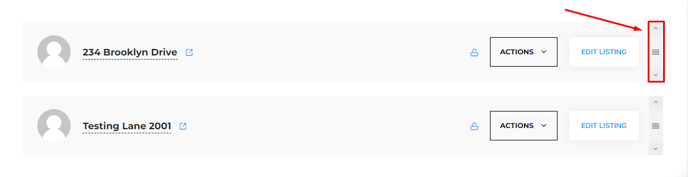
Selecting the hamburger button will allow you to set the page order numerically.
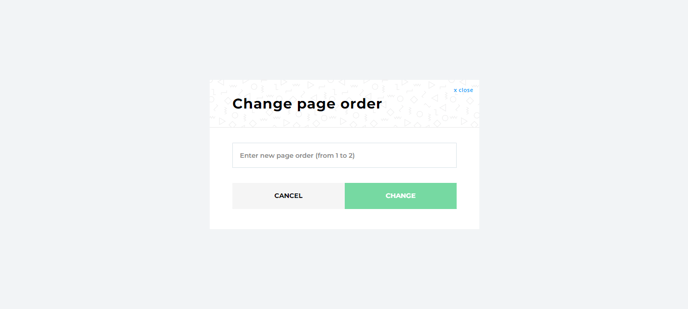
Continuing Education:
Learn how to navigate the AF editor, build your listing content, enable awesome features and more in our additional articles on the Listings V3 plugin.
