How to change name servers using Squarespace hosting
After login into your domain hosting account navigate to Domains
Chose a domain you want to connect with your new website
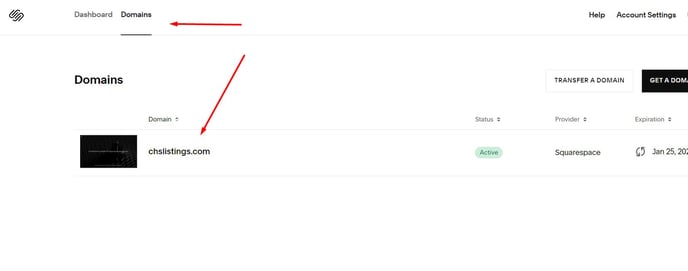
From the left side menu click on DNS
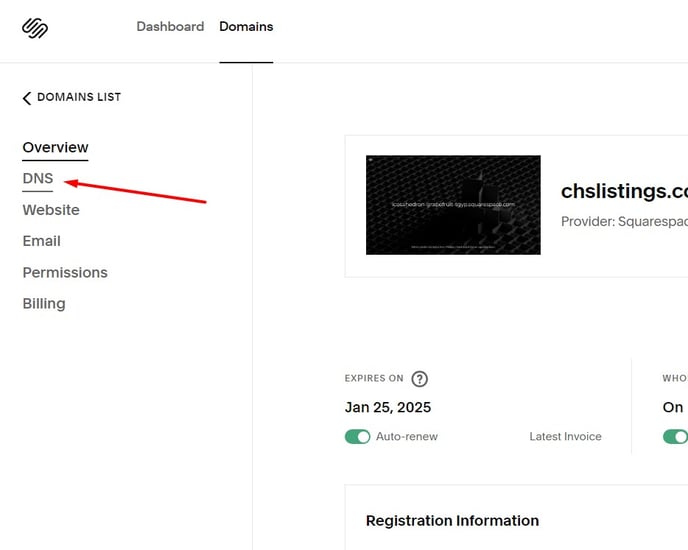
First, check the DNSSEC option for your domain, this needs to be OFF or REMOVED
NEXT: Navigate to the Domain Nameservers
You will have to remove the previous name servers and set our name servers in two available fields.
If we did not provide you differently the right name servers should be:
eva.ns.cloudflare.com
jeff.ns.cloudflare.com

Please allow 24 hours for the changes to take effect


