How to change nameservers using NetworkSolutions
Once you log in to your domain hosting navigate to the Domains, pick a desired domain, and click on settings
In the next step check the Advanced Tools

Then go to MANAGE
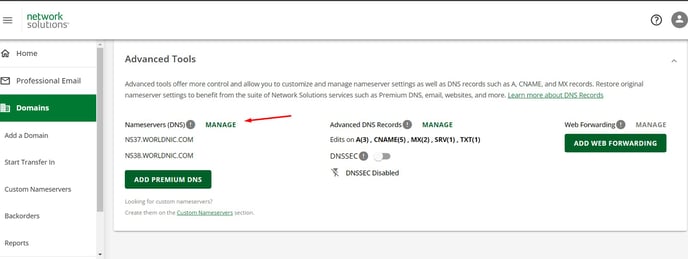
Click on CONTINUE
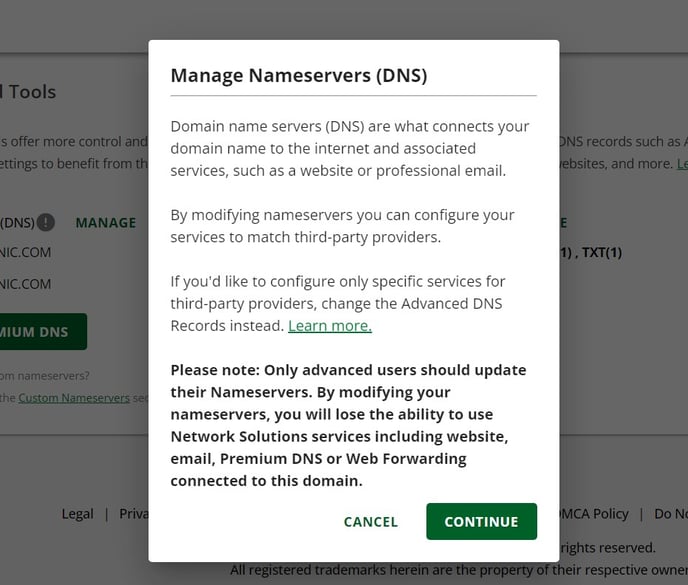
And then remove ALL previous name servers and add those name servers:
(if we did not provide you differently)
eva.ns.cloudflare.com
jeff.ns.cloudflare.com
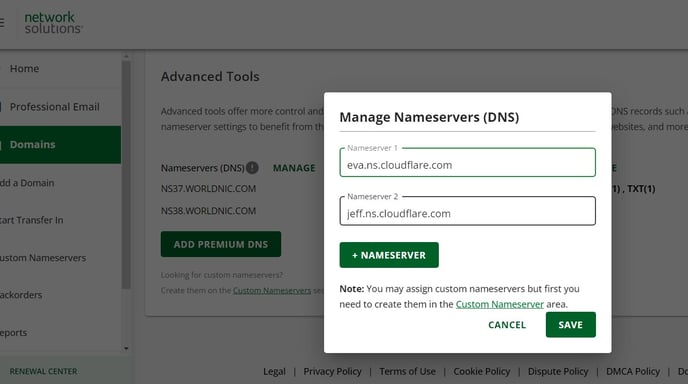
Click SAVE and allow up to 24 hours for the changes to take effect
