How to create Area Guides in Canada
This guide will walk you through the process of adding a new area/neighborhood in Canada and editing its details.
Open Theme Settings
Access the "Advanced Menu" section and navigate to the "Theme Settings" section.
Access Integrations
From the Theme Settings, navigate to the "Integrations" section, scroll down to find "Area Guides". Turn on "Local Logic" and hit "Save Settings."
Once Local Logic is toggled on, you can proceed to creating new Area Guides that are powered by it.
Click "Site Tools"
Access the "Site Tools" section, and navigate to the "Area Guides" section.
Click "New Area"
Initiate the creation of a new area.


Click "Type the name here..."
Enter the desired name for the new area. Ideally, this needs to be a recognized name in Public Records so the data can be accurately pulled.


Click the "Area"
Select the area you want to add from the options, and click Next Step.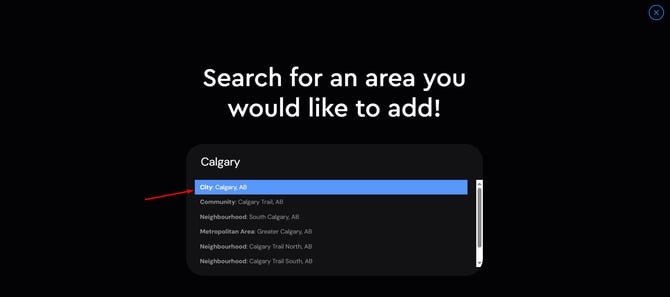
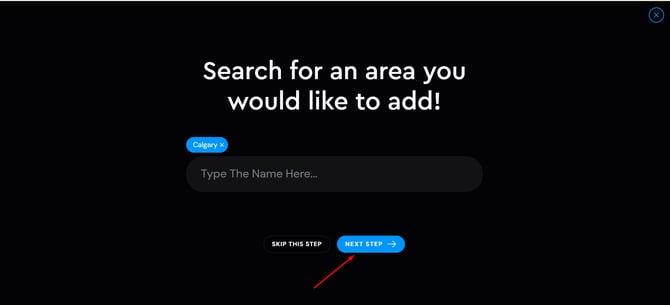
Click "Create Page."
Finalize and create the new area page. Also, you can select the parent page.
-If it's an area/county, the parent page can be /areas/, /communities/, or if you're adding a neighborhood, the parent page can be the county/area where the neighborhood is located within.
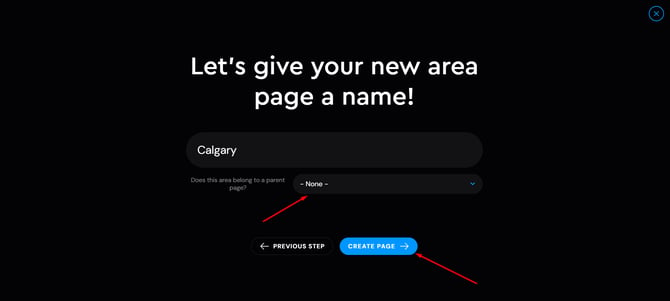
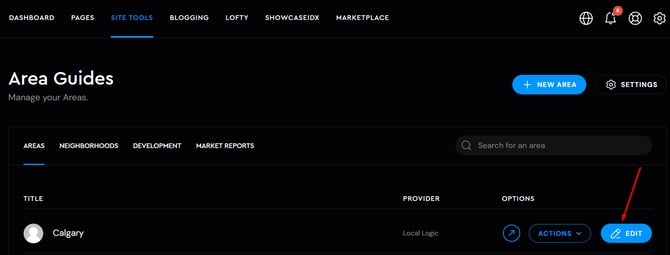
-If it's an area/county, the parent page can be /areas/, /communities/, or if you're adding a neighborhood, the parent page can be the county/area where the neighborhood is located within.
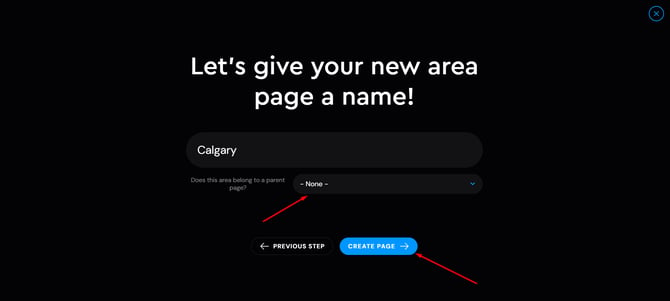
Click "Edit"
Access the editor for the Area Guide you just created.
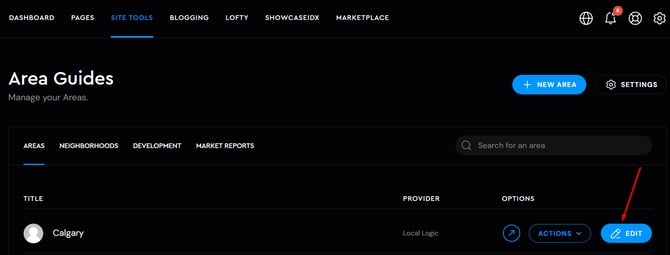
What's included in Local Logic? -Powered by Local Logic
POI Maps with POI buttons;- Hospitals
- Schools
- Parks
- Transit Stations
- Supermarkets

Which can also be used for the featured image:
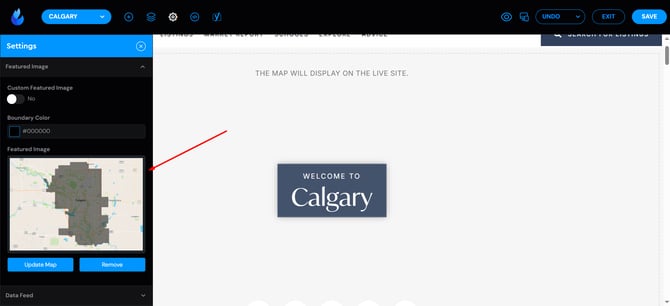
Preloaded Area Descriptions (Local Profile):
- Summary Section
- Character Section
- Housing Section
- Services Section
- Transportation Section
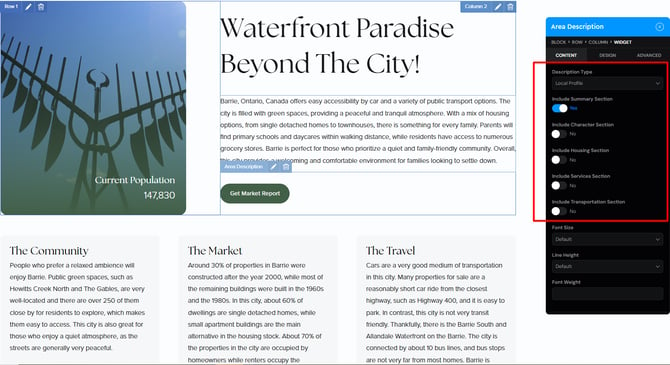
Market Stats;
- Current Population
- AVG. Household Income
- Rent vs Ownership
- AVG. Individual Income

Top Schools;

Market Reports;
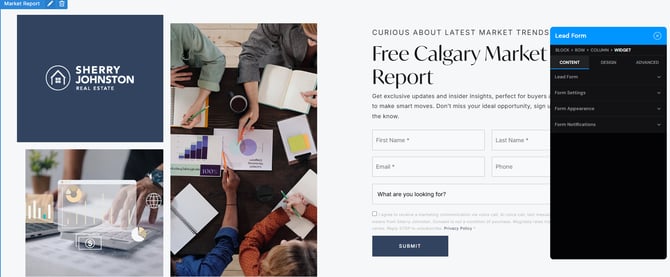
By generating, you get reports like these, which include demographics and a lot more hyperlocal information, which makes you stand out.
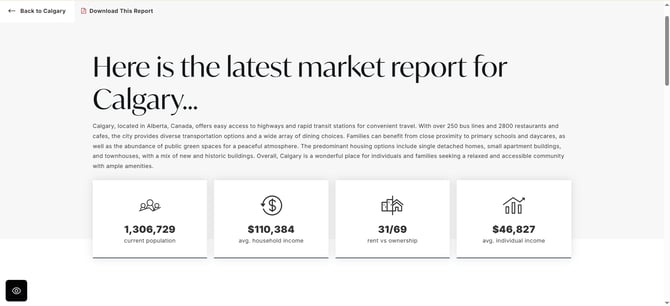
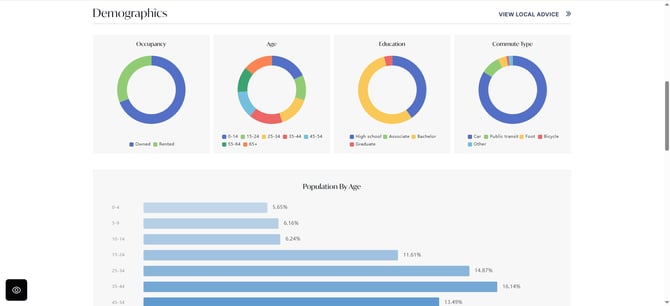
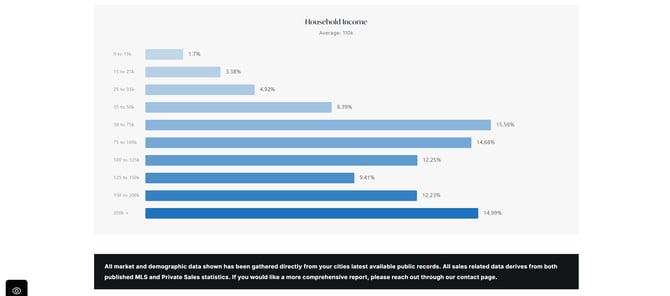
Not directly related to Local Logic, but for the Local Business block, now you can use Google Places instead of Yelp, which is more popular in Canada.
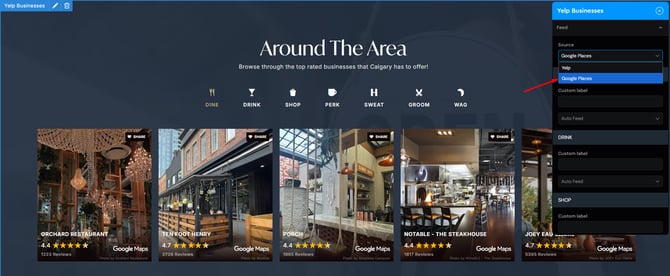
Key Differences with Local Logic vs Home Junction data;
- Market reports have no sales data, and they're more demographic-oriented.
- Quick stats have no sales data.
- School data (No school rating, limited to address and map when opening a school).
For more detailed editing and adjustments, please check our more in-depth area guide articles: https://support.agentfire.com/en/site-tools#area-guides
If you have any questions or require further assistance on this tool, feel free to reach out to support at support@agentfire.com.
