How to set name servers with NameCheap
It your domain provider is NameCheap instructions for setting up our name servers in few steps
1. Log in to your Namecheap account.
2. From the left sidebar, select Domain List and click on the Manage button next to your domain:
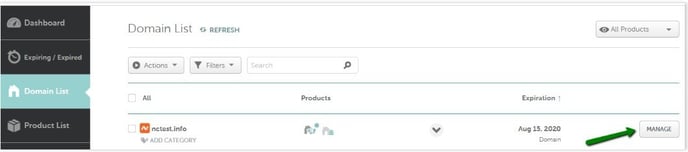
3. In the Nameservers section, select Custom DNS from the drop-down menu, and add our name servers:
eva.ns.cloudflare.com
jeff.ns.cloudflare.com
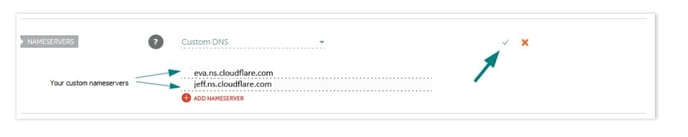
and click on the green checkmark to save the changes
Please be sure that you removed ALL previous name servers and set just our pair!
eva.ns.cloudflare.com
jeff.ns.cloudflare.com

