How to verify your website with Google?
Google domain verification is a must in order to use Google services
After you login into your Google account find the verification section until you get to this screen:
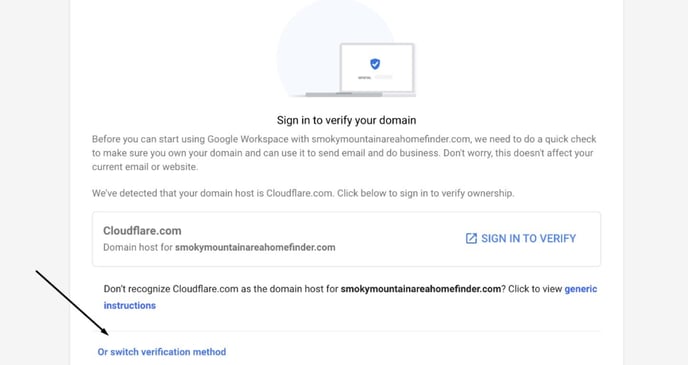
Proceed with clicking on Or switch verification method

In the next step choose Crete a TXT record
And click to view generic instructions to obtain the record
Next: GO TO STEP 2



