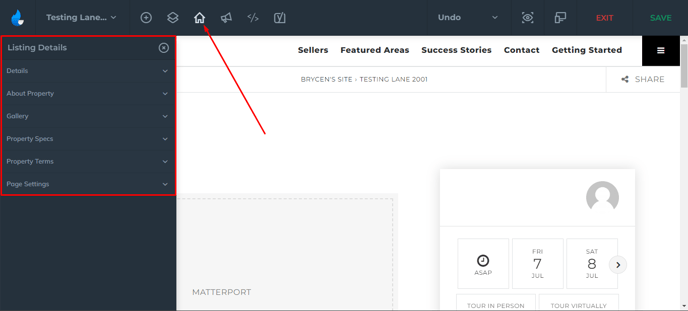- AgentFire Help Desk
- Site Tools
- My Listings
My Listings: Add a new Listing Step 1 of 2 - Set property type and status
Adding your listings is very easy in just a few minutes.
To add your listings manually, navigate to Site Tools > My Listings.

From here you can manage existing Listing Pages, and as well Add New ones.
To add a new listing page, select the Add Listing button. If you are connected to an IDX feed you can choose to import the listing details from IDX, after which within My Listings you can add additional details, for example compensation details.


Settings:
Set your featured image and listing status from here.
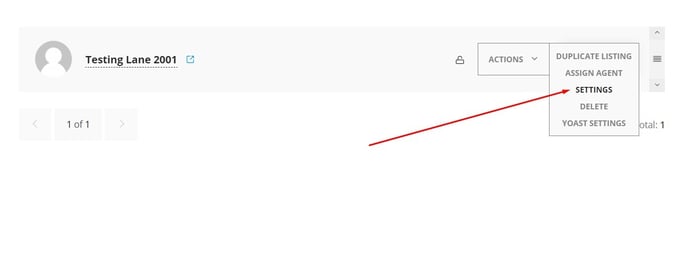
NOTE: If you do not see Settings as an option, then you are using our updated listing template. The Status, Property Type, and Location fields are now located in the Property Terms tab within the editor.
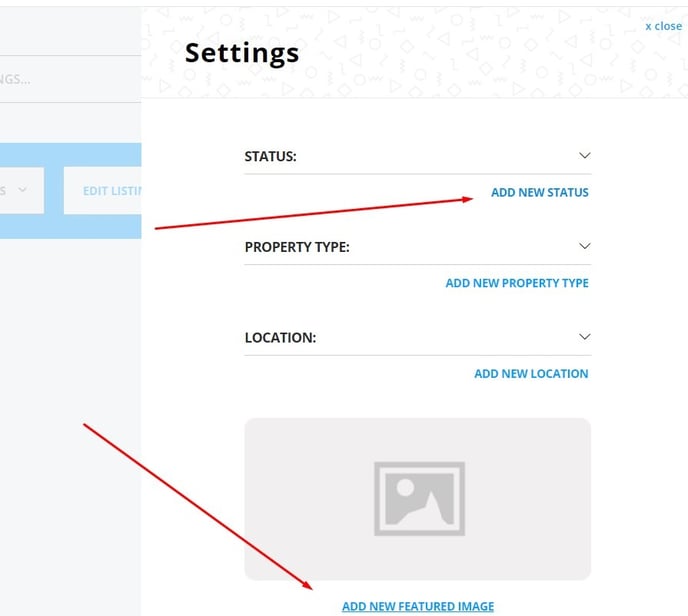
Create listing status and assign your listing to that status like this.
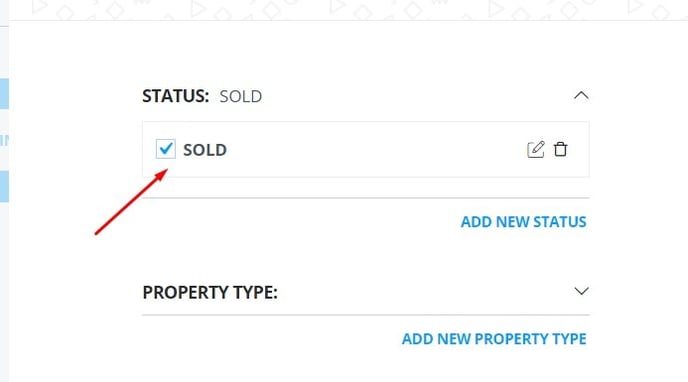
Edit Listing:
Select the Edit Listing button to edit the listing page.
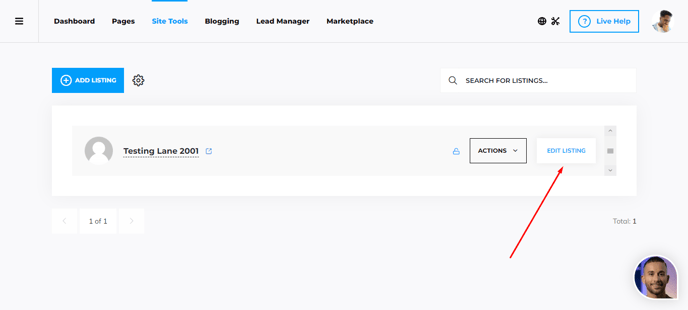
Start adding your listing details.