Listings Hub: How to display my manually added listings on a page
In order to display your listings you can use the Listing block and Slider widget.
Listing Block
To add a listing block, you will need to access the editor and select the Add Block button, then choose Listing from the list to categorize the blocks by this type:

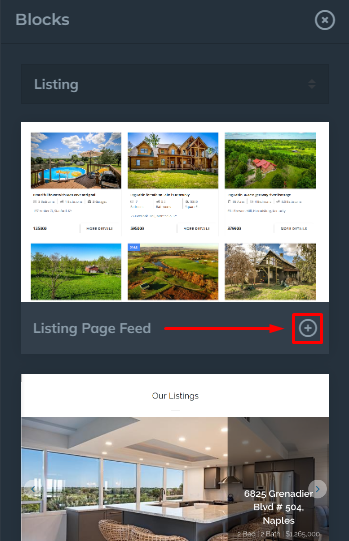
Edit your listing block and set the filter for your listings page, in this example we have both ACTIVE and SOLD statuses. Since the listing is marked with the SOLD status, we will need to select it to have it display on the page:

There are also other filters available as you can see from the example above.
Slider Widget
To add the Slider widget, you will need to select the Add Block button here and choose the Spark Creator block first:
Once you have added this block, select Layers View and find that Spark Creator block you added to start editing and adding content. 
If you need information on how to use the Spark Creator block, please review our tutorial on how to use the Spark Creator to create unique content.
