Home Values: Getting Started with the Instant Home Valuation Tool
Generate more leads and provide more value to your clients easily with our customizable Home Valuation plugin.
The Home Valuation plugin was built in house using our data partner's public record details.
We wanted a home valuation system that you could use directly in your site, mask on it's own domain, include capabilities to automatically perform background checks on addresses, provide partial and complete leads, instantly deliver results to the end user, and include a variety of customization options for tailoring the system to your market.
The result is our AgentFire Home Values plugin with optional full lead converter!
Learn more about this powerful addon here:
Quick Overview of the 4 steps to a report:

When activated, the home valuation plugin will have a primary page that it can be accessed on in your website. Everything from the background image, to colors and text shown on the page are all editable in the admin.
.webp?width=688&height=392&name=downloads%20(28).webp)
Upon searching for a property, the end user will be prompted to verify their property. This does two things:
-
Allows time for the report to continue being generated in the background
-
Provides you more details on possible condition, non-permitted upgrades, and purpose of the valuation request.
Customers verify their property to ensure accuracy of the comparables generated
.webp?width=688&height=289&name=downloads%20(29).webp)
In order to maximize conversions, the final question asks for their contact information to deliver the report. Customers have low friction options like Facebook Button and Google buttons, that make processing and viewing the report as simple as a single button press.
For you as an agent, you will get their name and email in their facebook profile.
Note: Phone number has both optional and required settings available for social and email logins.
Report ordering is optimized for maximum conversions
.webp?width=688&height=562&name=downloads%20(30).webp)
Reports are instantly displayed to end users the moment they complete their contact information. Our home valuation system is powered by HomeJunction.com, a leader in public data and demographic information used by many large real estate brokerages.
Reports are instantly generated, and emailed to the client
.webp?width=688&height=249&name=downloads%20(31).webp)
.webp?width=688&height=323&name=downloads%20(32).webp)
Included in every report is your personalized contact information, property details about the subject property, addresses and property characteristics of the comparables used, and a large editable CTA area for encouraging your end users to engage with your services.
Comparables and property analysis are included on the page.
.webp?width=688&height=307&name=downloads%20(33).webp)
Details on the optional Full Lead Converter

When an end user begins to interact with your home values product, the moment they search an address your lead entry is already being established in your admin area.
Included in this first step is reporting of:
-
The primary property characteristics including address, bds,bath, sqft and other public record data.
-
The IP address of the end user
.webp?width=688&height=260&name=downloads%20(34).webp)
However, not all of your site visitors will complete a home valuation request, leaving you with only a partial set of information to go on. While complete leads will always include the contact information of the requester, we've partnered with Fetchinfo.co to enhance your partial lead entries, automagically!
Fetchinfo.co is a specialist in enhancing web forms data, by performing a background check on the address itself.
Converted full leads will include all known owners and occupant contact information.
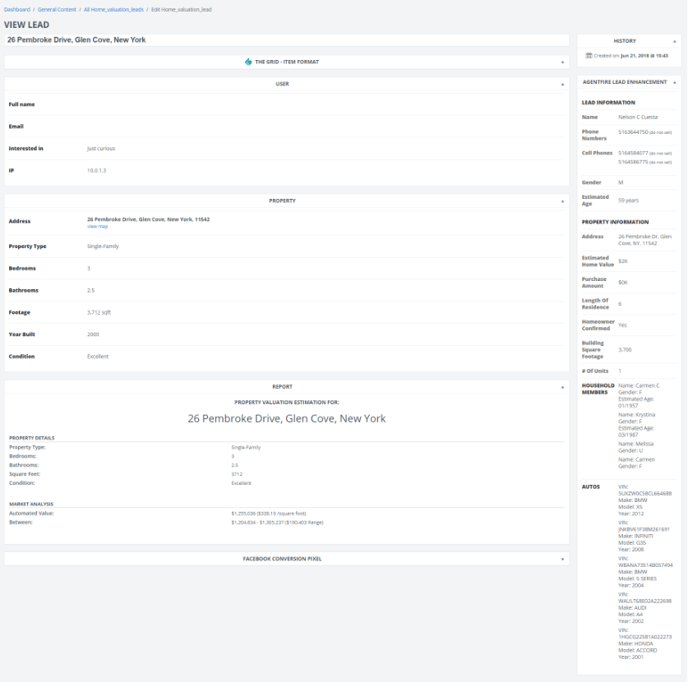
Using the Full Lead Converter, additional lead information is displayed in the sidebar of the partial lead entry. This will include details like:
Name, phone number, known cell phone numbers, estimated age, and gender.
-1.webp?width=688&height=633&name=downloads%20(44)-1.webp)
Also included is the full property information and known household members along with automobiles registered to the address.
-2.webp?width=688&height=492&name=downloads%20(43)-2.webp)
Accessing your Leads in your Admin area:

All of your partial and complete lead entry payloads are available directly in your admin area.
Navigate to Site Tools > Home Values > View All Leads.
There you will see an address list view of all of your end users who have searched for an address, or completed a home valuation request.
-1.webp?width=688&height=337&name=downloads%20(39)-1.webp)
Clicking on any address or hovering over the title and clicking Edit will bring you to the full results of that lead's payload.
Click Edit to view lead payload.
-1.webp?width=688&height=271&name=downloads%20(40)-1.webp)
In the upper section is your USER information.
User information module: A completed lead will include their full name, email address, phone number (optionally), the purpose of their valuation request, and the IP address their request originated from.
In the second section is the subject property information:
Subject property module: In this location the address, property type, bedrooms, bathrooms, square footage, year built and property condition will be displayed. These characteristics reflect the totals and values supplied by the end user in step #2 of the report request.
-1.webp?width=688&height=333&name=downloads%20(41)-1.webp)
In the final module on the page, is the property report.
The property report module: This is a breakdown of the same information that is provided to the end user when they receive their home valuation, and allows you to review and confirm the comparables that were used in the generating of the estimated value.
-1.webp?width=688&height=288&name=downloads%20(42)-1.webp)
Adjusting the settings of your Home Valuation plugin:

The home valuation plugin has a variety of settings that allow for control over the appearance and functionality of the platform.
You may control overall appearance, notification settings, analytics and tracking settings, error message fall backs, comparable filters options, and much much more!
Explore more of the settings area and it's capabilities in the following articles:
Navigate to Site Tools > Home Values > Customize & Settings
-1.webp?width=426&height=598&name=downloads%20(43)-1.webp)
