Home Valuation Tool Setup
Important Note: If you want to use this block, please note that this is entirely designed to work only with our AF Home Values™ (Express Setup recommended)
After you purchased the addon and the plugin is activated, you will be able to add it to your Spark Pages as a block with a few customization options.
To get started, select the Add Block button and choose "Form" from the categories. Now click on Home Values CTA:
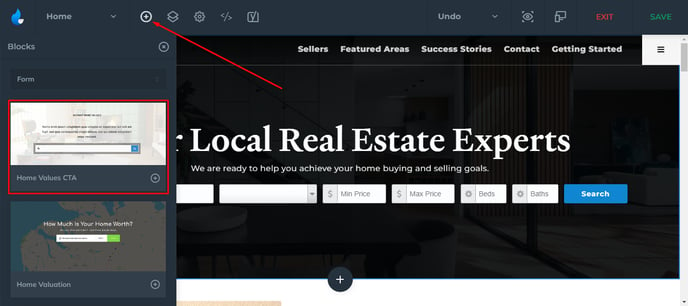
Home Values Block Features:
-
Background Image/Background Color
-
Title/Title Color
-
Title Look Like (Size - h1, h2, h3, etc.)
-
Description/Description Color
-
Shortcode
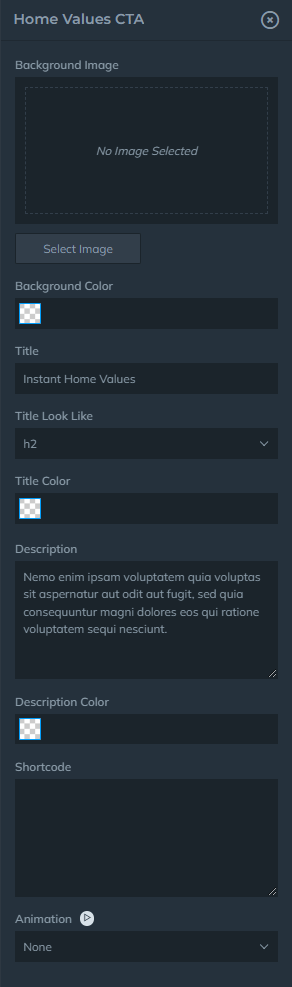
Note: The shortcode is something that would be already setup prior to purchasing the addon. (Express Setup Recommended)
Example:
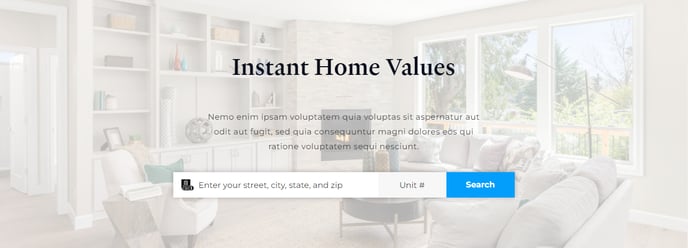
In this example, the shortcode [home_valuation layout="shortcode"] was inserted.
Optional Shortcode Parameters
– shortcode layout.
Available values: fullscreen, integrated, shortcode
Default value: fullscreen
– skin name for the shortcode.
Available values: default, light, dark
Default value: Skin option from plugin settings
– URL of the image file.
Available values: URL
Default value: Full screen background image option from plugin settings
– title for the shortcode
Available values: any text
Default value: Title text option from plugin settings
– text for the shortcode
Available values: any text
Default value: empty
