Your lead manager makes it easy to syndicate your Lead Forms and Home Valuation Leads direct to our integrated CRMs!
Your Lead Manager offers easy ways to route leads to your favorite CRM's and providers. To learn more about your Lead Manager, click here. If you are looking to route Gravity Forms leads, visit here.

Open your left menu and navigate to:
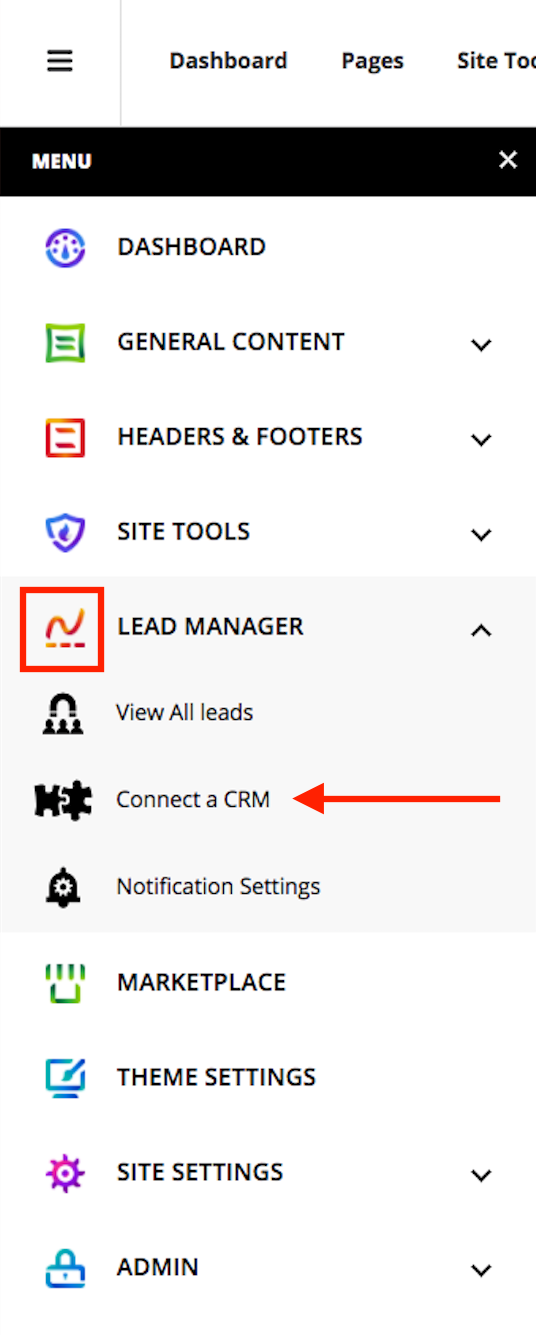
To Add an Integration:

Click on the Add button to view available integration choices.
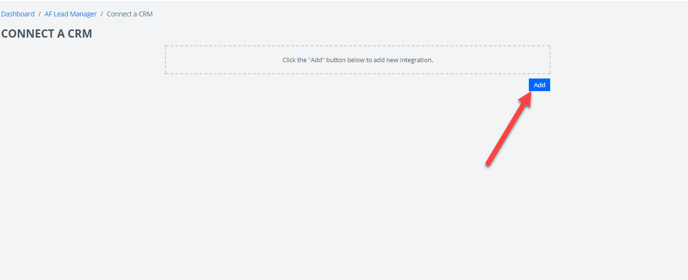
Choose your desired integration
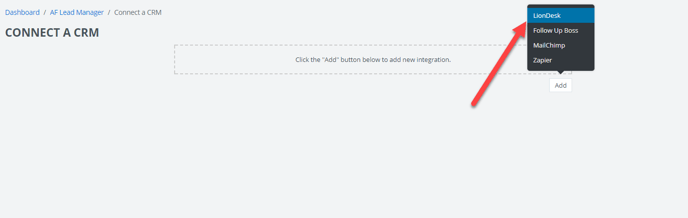
Paste in your API key and press Update.
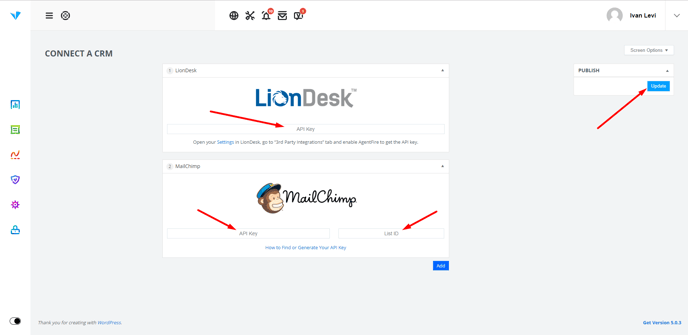
That's it! Your Leads will automatically show up in your Lead Manager under All Leads.
For further Lead Routing options check out this article.
Supported CRM's And Integrations:

The Lead Forms & Home Valuation products are easily integrated through to the following services:
CRM Integrations:
For Liondesk, please follow these instructions for generating an API key to add to your integrations page.
For FollowUpBoss, please follow these instructions for generating an API key to add to your integrations page.
For MailChimp Integrations:
Please follow these instructions for generating an API key to add to your integrations page.
For Zapier Integrations:
Please follow these instructions for creating a Zap with AgentFire app.
Please follow these instructions for creating a webhook to add to your integrations page.
NOTE: Webhooks are deprecated, please use AgentFire Zapier app instead.
Important note regarding Zapier webhooks: It is highly recommended that you request assistance through support@agentfire.com when initially creating a Zap using webhooks to a supported service on their platform. You may optionally request a specific setup for both Gravity Forms and your Lead Forms and Home Values services through your client admin area: https://agentfire.com/new-client-area/crm-integrations/
