ADA Protect: Hotkeys
In this article you'll be guided through the use of our ADA Protect tool to ensure equal opportunity for people with disabilities.
We now provide a full ADA compliant user widget to protect you and your company from any lawsuits.
What is ADA Compliance?
The Americans with Disabilities Act Standards for Accessible Design was published by the Department of Justice (DOJ) in September 2010. This regulation states that all any any electronic and information technology should be accessible to anyone with disabilities.
With the ADA Protect add-on your website will be up to the accessibility standards and provides anyone the entities that are covered by the ADA.
ADA PROTECT SETTINGS
Tabs -> Hotkeys
Supported Keys
Hot Keys understands the following modifiers:
⇧ shift option ⌥ alt ctrl ⌃ control command ⌘
The following special keys can be used for shortcuts:
backspace tab clear enter return esc escape space up down left right home end pageup pagedown del delete f1..f12
Use the + to create key combination and use , to join multiple combinations: ctrl+b, ⇧+r, ⌘+f
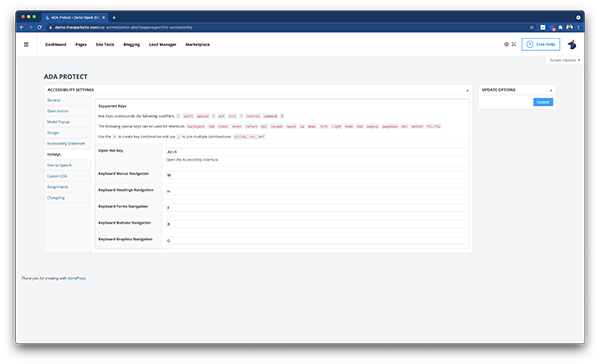
-
Open Hot Key - "Alt+9" as default
-
Keyboard Menus Navigation - "M" as default
-
Keyboard Headings Navigation - "H" as default
-
Keyboard Forms Navigation - "F" as default
-
Keyboard Buttons Navigation - "B" as default
-
Keyboard Graphics Navigation - "G" as default
Check out our other articles to view the rest of the tabs:
