Engage: Guide Slide In
A slide in call to action for highlighting your available buyer or sellers guides for download.
Recommended article before setting up: Engage: Page Targeting
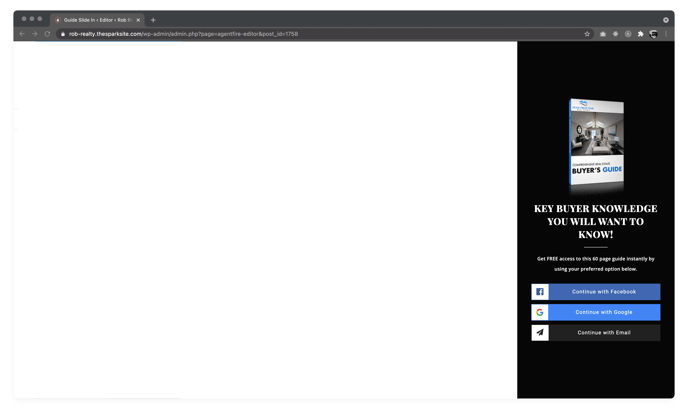
The Guide Slide in CTA is a great way to encourage visitors to request one of your guides with a polished and professional appearance! To create this call to action, select the Guide Slide In from the available list of CTAs.
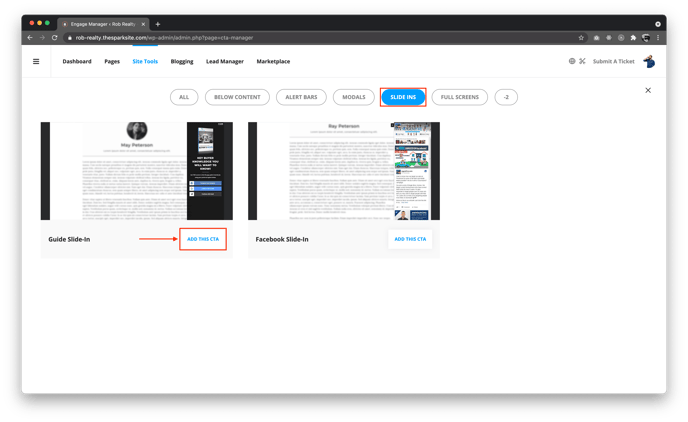
To use this call to action:
-
Set the appropriate text, font size, and colors
-
Place a buyer or seller guide image from your media library
-
Choose an appearance, condition and position (see: Editing Your CTAs)
-
Choose a Lead Form (see: Understanding your Lead Forms )
