- AgentFire Help Center
- Site Editor
- Spark Editor
Spark Editor: Blocks - Internal Header
Fill space between Sections (Blocks) with some high quality images and text.
To get started, select the Add Block button and select the Headers category, then scroll down to find Internal Header.
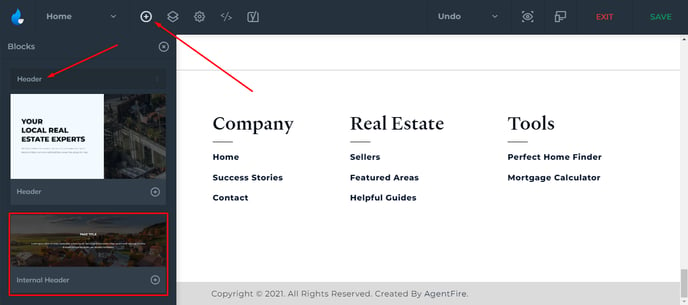
Settings
-
Background Image
-
Background Color
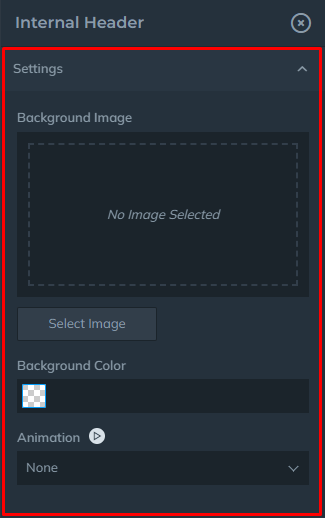
Content
-
Header Text
-
Header Level (h1, h2, etc., or div)
-
Look Like (h1, h2, h3, etc.)
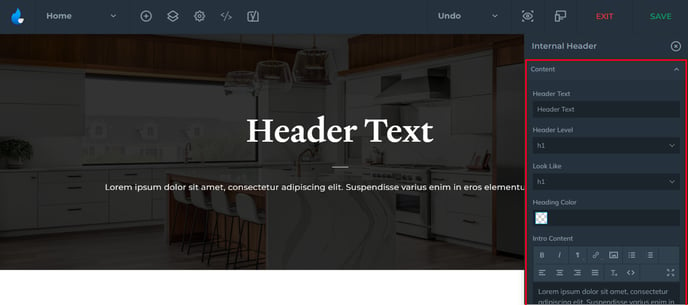
Example:

