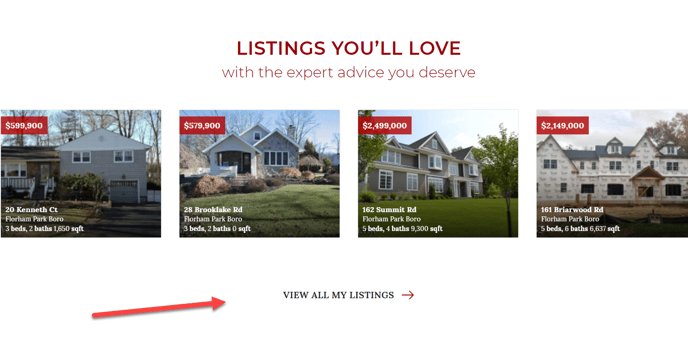Display your own unique listings inside of your team member profiles with automatic updates from your MLS!
If you make use of our Listings plugin, you can take advantage of the available IDXpages component of Diverse Solutions' IDXpress pro.
To learn more about IDX pages, check out this tutorial:
Selecting Listings for display in your team member profile

Navigate to your Team Member Profile, add listings block To learn how to access the content editor for an agent profile, visit our team member plugin introduction.
Navigate to the Listings Category in your Design Tab. Enable this toggle.
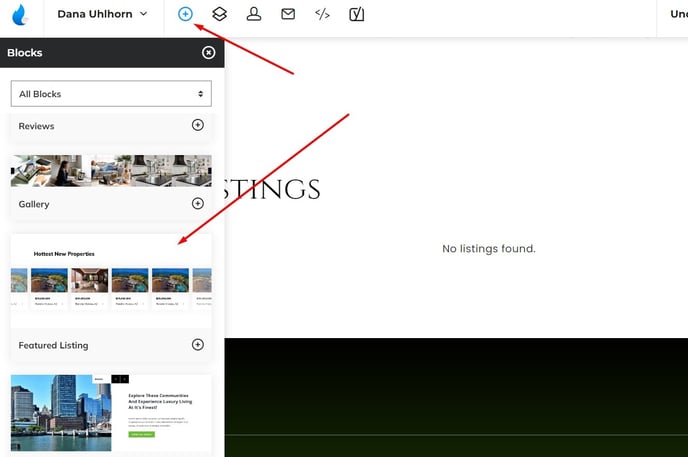
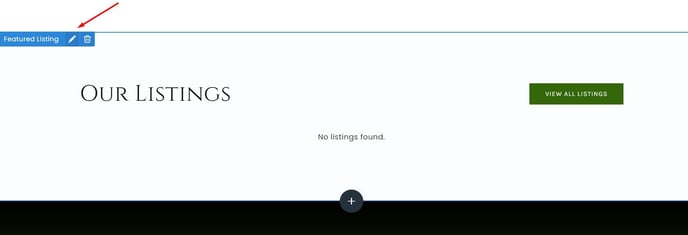
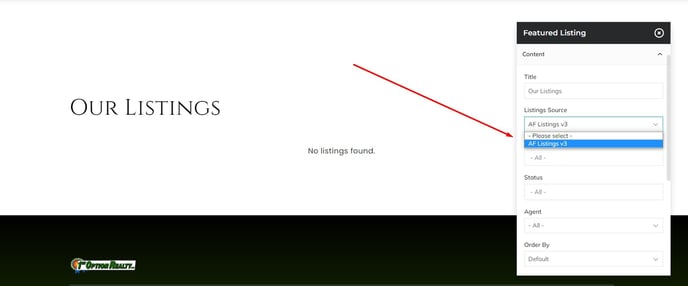
Choose the Diverse Solutions listings source from the dropdown. This product supports ShowcaseIDX, Diverse Solutions, and our AF Listings plugins.
Place the URL of your IDX page into the Diverse Custom URL
Note: You may use the full URL or a soft URL. Soft urls are just the file path minus the domain name, example: /idx/listings/example/
Optionally include a link back to the full results on a page

You may optionally add a view all button to this set of listing results by using the toggle below the listings subtitle. You may use the same custom URL for your button URL.
Place your URL to your saved page.
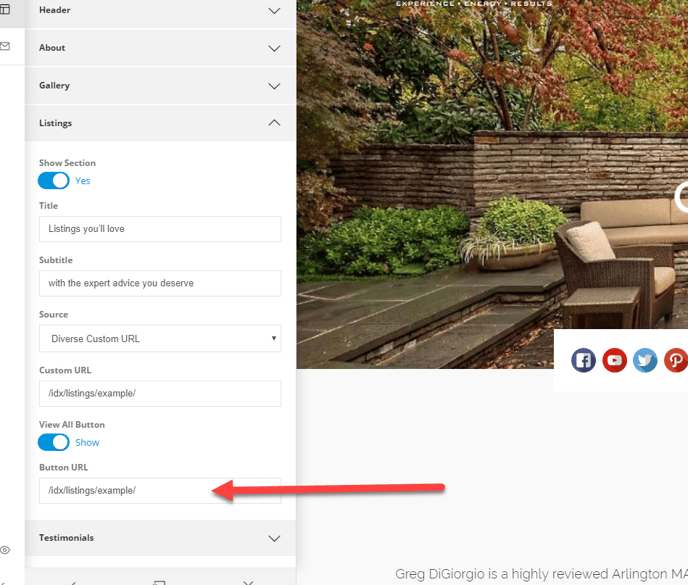
The result is your listings are available in carousel format, and a link provides access to the full results in grid format on a page.